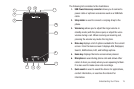20
Clearing Notifications
To clear all notifications from the Notification panel:
1. From the Home screen, touch the Notification Bar until the
pull-down displays, then drag down vertically.
2. Touch
Clear all
.
The notifications are cleared from the panel.
Home Screen
The Home screen is the starting point for using the applications
on your phone. There are seven available panels, each populated
with default shortcuts or applications. You can customize each of
these panels. As you transition from panel to panel, the panel
counter (located at the top of the screen) displays the current
panel number in a white circle.
ᮣ
Slide your finger horizontally to the left and right on the
screen to view the panels.
Panel counter
displays the currently
active panel