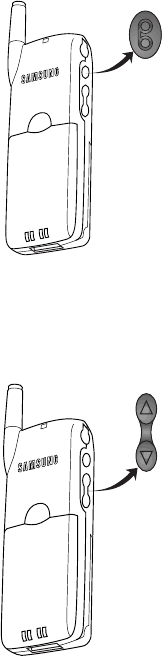
)GVVKPIVQ-PQY;QWT2JQPGEQPVKPWGF
3. Voice Memo Key: From Standby
mode:
♦ Press and hold it to record up to
60 seconds of audio.
♦ A total of two minutes of audio
can be recorded in two separate
Voice Memos. Each Voice Memo
can be stored indefinitely or
erased.
♦ From Standby mode, press
briefly to view the Voice Memo
menu.
♦ Press to mute the ringer during
an incoming call.
4. Volume/Scroll Key: This key is
actually two keys (one up and one
down) that are used to set the
ringer volume, set audio volume
levels, navigate through the
menus, and change menu settings.
Press the volume/scroll key to:
♦ Adjust voice volume during
conversation.
♦ Adjust ringer volume in Standby
mode.
♦ Mute the ringer during an
incoming call.
♦ Scroll up or down a page at a
time in a menu or in the
MiniBrowser.
♦ Choose settings in the menus.


















