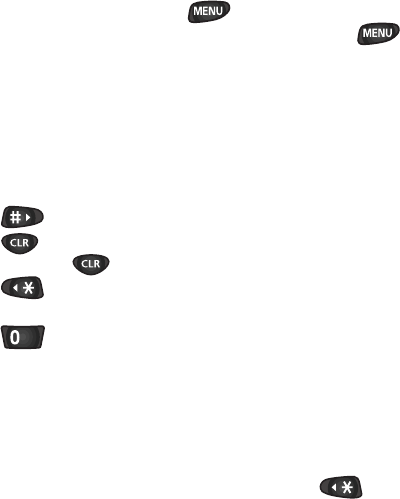
'PVGTKPI6GZV0WODGTUQT5[ODQNU
At various times when using your phone, you will need to enter
text. For example, when storing a name in the Phone Book,
entering events in your Calendar, or creating a bookmark in the
Minibrowser.
When you are prompted to enter text, the current text entry
mode will appear on the above the key as T9word, alpha,
symbol, or numeric. To change the Input Mode, press the
key and select one of the following four options:
♦ T9 English
♦ Alpha
♦ Symbol
♦ Number
When entering text, numbers, or symbols;
♦ press to insert a space.
♦ press to clear the last number, letter, or symbol.
Press and hold to completely clear the input field.
♦ press to change or “Shift” the case (initial capital, all
lowercase, or all capital letters).
♦ press to cycle through candidate T9 words matched.
#NRJCDGVKECN6GZV'PVT[
Alphabetical text characters may be entered in the alpha Input
Mode by pressing the key corresponding to the letter that you
want to enter. Press the same key repeatedly to change
between the characters represented by each key. To change
capitalization formats while entering text, press the key.
0WODGT'PVT[
The numbers on your keypad can be entered when in “Alpha”
text entry mode. If you want to enter all numbers, you can do
so easily by selecting the “Number” Input Mode.


















