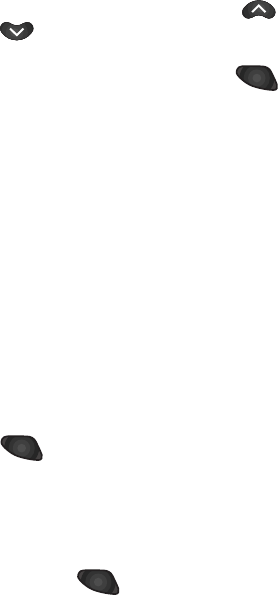
&KCNKPIPWODGTUHTQOVJG2JQPG$QQM
Dialing numbers from your Phone Book is quick and easy.
There are six methods explained below.
5JQTVEWVUVQ/GOQT[&KCNKPI
Scroll to the number: From Standby mode, press the or
key to enter your Phone Book list.
Scroll until you find the desired person
or number, and then press the
key.
One-Touch Dialing: Press and hold the associated digit key
for the location (applies to memory
locations 1 through 9).
Two-Touch Dialing: Press and release the first associated
digit key, and then press and hold the
second digit key (applies to two-digit
memory locations 10 through 99).
Three-Touch Dialing: Press and release the first associated
digit key, then press and release the
second digit key, then press and hold
the third digit key (applies to three-digit
memory locations 100 through 229).
Speed Dialing: From Standby mode, enter the number
of the memory location, and press
.
4-Digit Phone Book: From Standby mode, enter four
consecutive digits of a number that you
have stored in your phone book (for
example, these digits could be the last
four digits of your office phone). Then
just press . Note this is not the
same as Abbreviated Dialing. For
information on abbreviated dialing, see
“Dialing Abbreviated Phone Numbers”
on page 66.
SEND
SEND
SEND


















