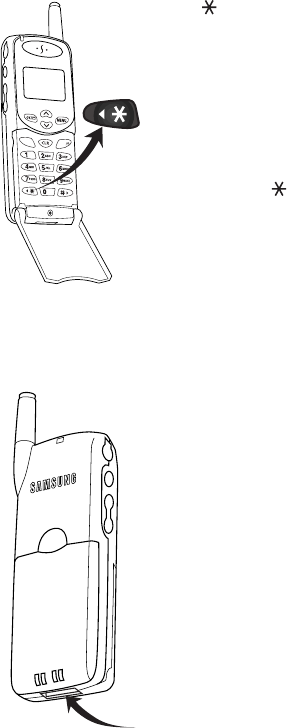
)GVVKPIVQ-PQY;QWT2JQPGEQPVKPWGF
9. / Shift / Scroll Key:
♦ When entering text, this key
selects capital letters, lower case
letters or initial capital letters
(see “Entering Text, Numbers,
or Symbols” on page 38).
♦ Allows scrolling when viewing
menus, the Phone Book, the
MiniBrowser, the Calendar, etc.
♦ Press ( ) for special star calling
features.
10. Accessories Connector:
This is where you connect your
charging device. It is also used to
connect your phone to a wireless
data device or hands-free car kit
(both sold separately).
♦ Remove the rubber plug before
first use.
SEND
END


















