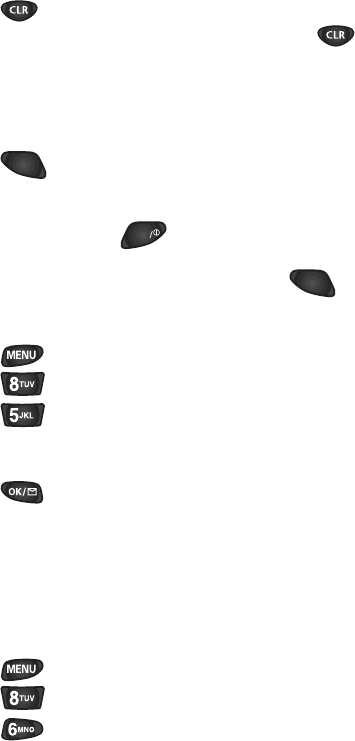
%QTTGEVKPI&KCNKPI/KUVCMGU
To correct a misdialed digit:
♦ Press to erase one digit at a time.
♦ You can erase all the digits at once by pressing and
holding it down for one second.
#PUYGTKPIC%CNN
There are three ways to answer an incoming call. They’re all
easy.
♦ Press if the phone is already open.
♦ Open the phone (when the Flip Open Option is set in the
Main Menu).
♦ Press any key except (when the Any Key Answer
option is selected in the Main Menu).
Your phone is preset to answer when you press . You
can easily change how your phone answers by setting the Call
Answer feature as explained here:
1. Press to display the Main Menu.
2. Press for Setup.
3. Press for Call Answer.
4. Use the scroll keys to toggle between “Flip Open”,
“Any key”, or “SEND key”.
5. Press to save the setting.
#WVQOCVKE%CNN#PUYGT
Your phone contains an automatic answer feature for use with
the optional Hands-Free Car Kit. If your phone is installed in the
Hands-Free Car Kit cradle, and this feature is turned on, then an
incoming call will be answered automatically. Here’s how to set
this feature:
1. Press to display the Main Menu.
2. Press for Setup.
3. Press for Auto Answer.
SEND
END
SEND


















