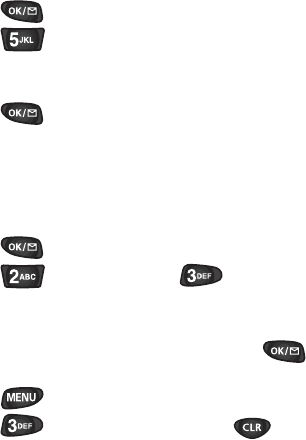
/GUUCIG6KOG
You can select one of three time stamps to be used on your
incoming messages. The time stamps to choose from are:
♦ UTC (Universal Time Coordinated). This setting causes
your messages to be stamped with the time that the
message center sent the message to your phone. This
time stamp is based on Greenwich Mean Time.
♦ Local Time. This setting causes your messages to be
stamped with the local time that the message center
received the message.
♦ Time Received: This setting causes your messages to
be stamped with the time that your phone received the
message in your home time zone. This setting may not
work in some analog coverage areas.
6QUGNGEVVJGOGUUCIGVKOGUVCOR
1. Press to display the Messages Menu.
2. Press for Msg Time.
3. Press the scroll keys to select UTC, Time Rcvd, or Local
Time.
4. Press when the desired setting appears.
'TCUKPI+PFKXKFWCN/GUUCIGU
You can erase an individual text message, numeric page, or
Browser message after reviewing it.
To erase a text message, numeric page, or Browser message:
1. Press to display the Messages Menu.
2. Press for Page/Text or for Browser Msg.
3. Use the navigation keys to scroll to the message you want
to erase.
4. When the message is highlighted, press . The
message header and body will display.
5. Press for more options.
6. Press to erase the message or to return to the
Messages menu.


















