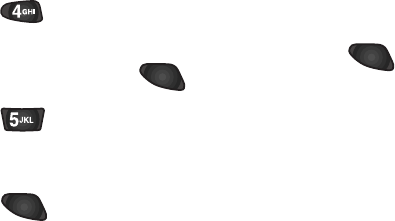
♦ Press for a Hard Pause. The screen displays a “p”
indicating a hard pause. Enter the number to be sent after
the pause by pressing the digit keys, and then press .
After connecting, press again to transmit the
additional number.
♦ Press for a two Second Pause. The screen displays a
“T” indicating a timed pause. The screen prompts for the
number to be sent after the pause. Enter the number to be
sent after the pause by pressing the digit keys, and then
press . The phone transmits the number that
follows the pause two seconds after connection.
Note: Storing numbers is convenient if you plan to dial the
number often.
SEND
SEND
SEND


















