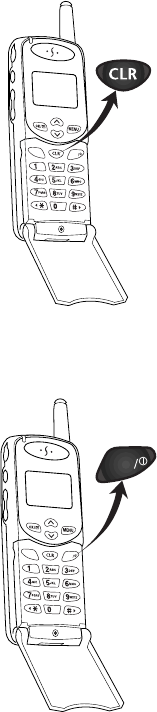
)GVVKPIVQ-PQY;QWT2JQPGEQPVKPWGF
15. CLR Key: This key is used to erase
numbers or characters you may
have entered incorrectly, or to
return to a previous screen.
♦ To erase an incorrect digit or
character from the display
screen, briefly press it once.
♦ To erase all digits or characters
from the screen, hold it down
for one second.
♦ To back up one menu level,
press it once.
♦ To return to Standby mode from
any menu, hold it down for one
second.
16. END/ Power Key: This key per-
forms several important functions:
♦ Press to turn on your phone.
♦ Press and hold to turn off your
phone.
♦ Press this key to disconnect a
call or to return to Standby
mode from any menu.
♦ If the phone is already open, and
you receive an incoming call,
you can mute the ringer by
pressing once.
SEND
END
END
SEND
END


















