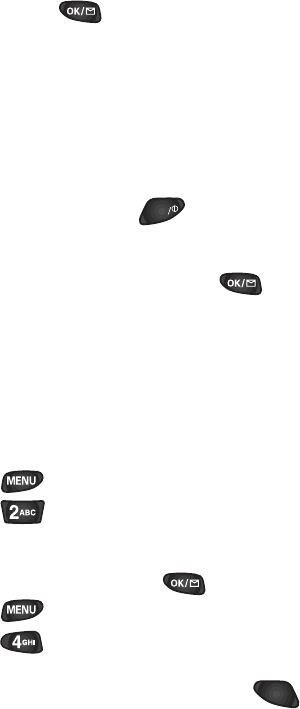
5JQTVEWVUVQ5VQTKPI2JQPG0WODGTU
You can store a phone number quickly by entering the number,
and then pressing . Then follow the prompts to designate
the label, name and entry. You can quickly save a number after
an incoming or outgoing call. See the next page for “Storing
phone numbers at the end of a call.”
5VQTKPI2JQPG0WODGTUCVVJG'PFQHC%CNN
To store a phone number after ending a call:
Note: If the call was incoming, and Caller ID information was
not available, then the store option will not be available.
1. Once you have pressed to end your call, the screen
displays the call time (length of call), phone number of the
party (if available), and the “OK: Save” option.
2. To store the phone number, press . The procedure
at this point is the same as “To store phone numbers and
names:” on page 59.
2TGRGPFC2JQPG0WODGT
Your phone includes a Prepend feature. This feature lets you
add a temporary prefix (for example, an area code) to
telephone numbers stored in the Phone Book.
To Prepend a stored phone number:
1. Press to display the Main menu.
2. Press for Phone Book.
3. Find the number you want to Prepend using one of the
search methods described under “Viewing Stored Entries”
on page 57 and then press .
4. Press to display options.
5. Press to Prepend the number.
6. The screen displays “Prepending”. Use the digit keys to
enter the calling prefix and then press to place the
call.
END
SEND


















