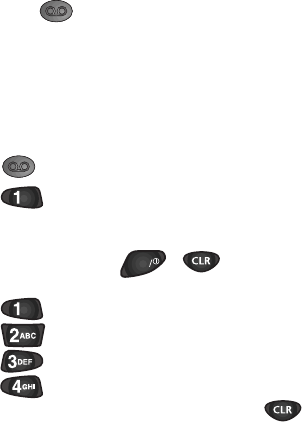
4GEQTFKPIC8QKEG%QPXGTUCVKQP
%#76+10: RECORDING A PHONE CONVERSATION MAY BE
ILLEGAL IN SOME STATES AND/OR TERRITORIES. PLEASE
READ AND UNDERSTAND THE PARAGRAPH TITLED “YOUR
PHONE’S VOICE MEMO FEATURE” ON PAGE 110 BEFORE
USING THIS FEATURE.
This feature is very convenient. For instance say a friend you are
on a call with wants to give you directions somewhere. Just
hold down the key and the phone will record it ! Note
that your voice is not recorded - only the other party(s) on the
call. The other parties will hear a loud tone every few seconds
when you are recording the call.
4GXKGYKPIC8QKEG/GOQ
To review a Voice memo:
1. Press to display the Voice Memo menu.
2. Press for Review. The phone displays the label for
voice memo 1, begins to play voice memo 1 and displays a
list of four reviewing options. All voice memos will play in
order until you press , or select one of the
following options:
♦ Press to Replay the voice memo.
♦ Press to Erase the voice memo.
♦ Press to listen to the next voice memo.
♦ Press to listen to the previous voice memo.
3. After reviewing the voice memos, press to return to
Standby mode.
END


















