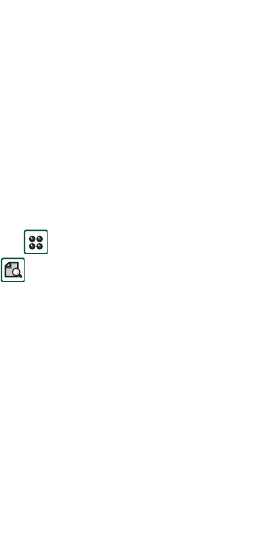
Viewer 117
This is the Internet version of the user’s guide. © Print only for private use.
Viewer
With Viewer you can view Microsoft Word, Excel, and
PowerPoint documents as well as Adobe Acrobat (PDF)
documents.
Support for additional file types can be installed from the
Multimedia for P900
CD.
When the Flip is open Viewer has two views:
Viewer is also started automatically when selecting and opening
attachments to messages. The required view is selected based on
the type of attachment.
To save documents to another location (internal or on the
Memory Stick Duo) you use folders, see ‘Folders’ on page 27.
The functions available differ depending on the document type.
General functions are similar between the document types and
are therefore described first.
Common viewer functions
To open a document from an e-mail or Internet page
Select the document link.
The document viewer is started, showing the detail view of the
document.
To save the document in the P900
1. Select
Document > Save
from the menu.
2. Select where to save the document and select
Save
.
To open a document from the list view
1. Select the Application launcher icon .
2. Select the Document viewer icon .
3. If required, change folder.
4. Scroll to the desired file and select the file name.
The document is shown in the Detail view.
To save the document to a different location
1. Select
Edit > Copy to
from the menu.
2. Select where to save the document and select
Save
.
List view
An alphabetical list of files, for selecting a file to
view.
Detail view
The contents of a file, for viewing and manipulating
the file.


















