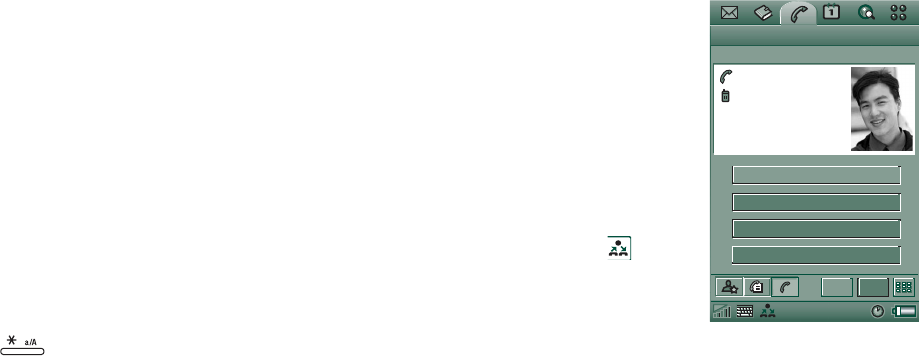
50 Phone
This is the Internet version of the user’s guide. © Print only for private use.
Corporate phone services in P900
The P900 can be used as a corporate phone in an Ericsson
MD110
®
or Business Phone
®
PBX, if this is equipped for
mobile extensions.
To place calls to colleagues, use the internal extension numbers.
When dialling an external number, you do not need to dial the
external line prefix; it is added automatically. Dial the
switchboard operator or corporate voicemail as from any other
corporate phone.
It is recommended that when storing numbers in Contacts you
use the international number format, starting with
+
. This also
allows you to use the Contact card when you do not use the
PBX, when you are abroad, and when you are sending SMS or
MMS messages.
If you know what numbers and codes your PBX accepts, you
can send these without the phone manipulating them. Start any
number or command with a
p
. This is done by pressing and
holding the key. When storing such a number on a
Contact card, it should be stored with a leasing
p
, and a
command (to the PBX or for example to a phone bank) with a
leading
pc
.
When using it at home, the call will still be dialled as an internal
call via the PBX.
Note When travelling abroad, use your phone as a normal GSM
phone, by clicking the PBX status bar icon and set the calling
card to Off.
Incoming calls via the PBX may
be routed to the P900 as well as
to your fixed extension, and you
can answer in either telephone.
During a call, the P900 can
activate PBX features, such as
making a new call, conference
calls, inquiry calls, and call
back.
When the phone is idle, click the
status bar PBX icon
>
Command
to send other
commands to the PBX, such as
In meeting until..., Course, or
Business trip.
Your PBX administrator controls call routing, feature buttons
and commands in your phone via the settings file.
Chat Edit
Phone Edit
John Smith
+44274555140 (w)
02:00
PBX call
New call
Call back
Conference
End call
PBX
PBX
PBX
P
B
X
...


















