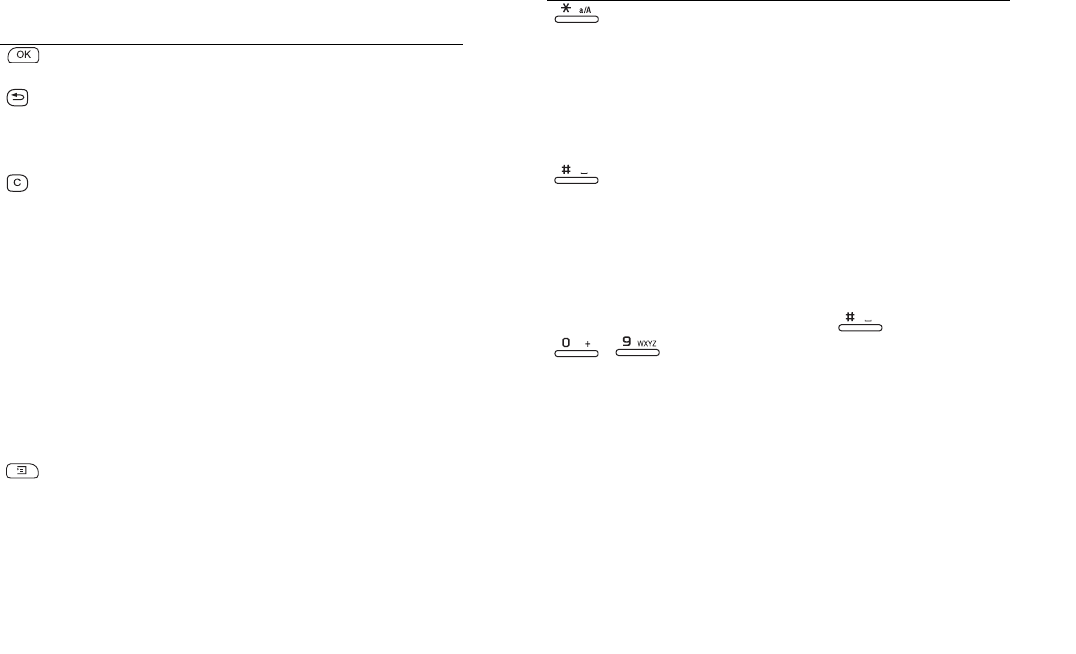
Getting to know your P900 19
This is the Internet version of the user’s guide. © Print only for private use.
Keypad functions
Key Function
OK Enter selected function, indicated on the
display above the key.
B
ACK
• Return to previous menu.
• Reject an incoming call.
• Press and hold to return to Standby.
C
LEAR
• Delete entered characters/digits from the screen
one by one.
• Press and hold to delete an entire row of entered
characters/digits.
• Delete an entry from Contacts, Calendar, Tasks,
Sound Recorder, and Messages.
• Press and hold to disconnect the microphone
(mute function) when a call is in progress.
• Mute the ring signal during an incoming call.
• Pause/play the medody when the Music player is
open.
• Press and hold to put the P900 into silent mode,
when in the standby view.
O
PTIONS
• Open the menu with different options for
different applications.
• Press and hold to open Applications.
STAR
• Enter the character
*
.
• Press and hold to enter a
p
(pause) character.
• Press to switch between different input modes
(Abc, 123 ... ). This is useful when writing SMS
or similar texts.
• Press and hold to change between T9 and
multitap.
H
ASH
• Enter the character #.
• Press and hold to see a list with special
characters.
• Terminate the input of PIN and security codes.
• Retrieve a phone number from the SIM card
phone book. Enter the number of the memory
position and then press .
- N
UMERIC KEYS
• Enter the digits 0 to 9.
• Enter associated characters or perform associated
functions. See ‘Shortcuts’ on page 40.
• Press and hold digits 1 to 9 to open Contacts.
Key Function


















