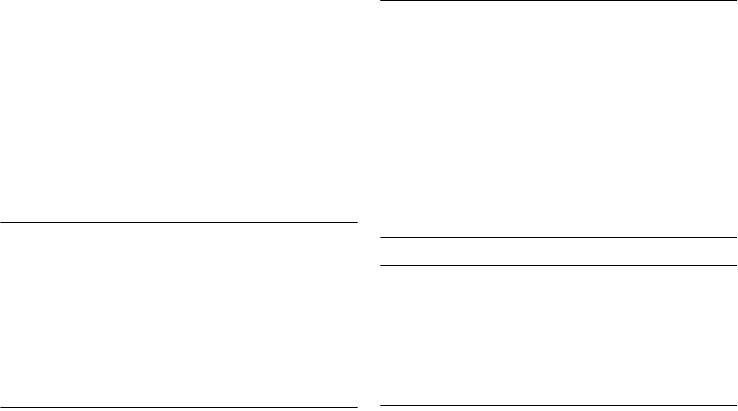
P990i Setting up Internet, email and MMS 109
This is the Internet version of the user guide. © Print only for private use.
Use Inbox login details – if the SMTP server
accepts using your
Inbox login information for
authentication, mark this check box.
Send using group – select which Internet group
account you want to use to connect to the email
server for outgoing email messages. If you select
Preferred group – the phone will use the preferred
Internet group account. See Setting a group account
as preferred on page 107.
Select your email account
> your email account menu >
Scheduled download to set up automatic downloads of
messages.
Scheduled download
Schedule download – mark and select either By
interval
and select download intervals between 1
minute and 999 minutes, or By time and specify up
to three downloads a day.
Note: If you schedule downloads, you should
normally also unmark
Show connection dialog in
Tools > Control panel > Connections > Internet
accounts > Internet accounts
menu > Options.
Otherwise each scheduled download will stop at the
Connect to Internet dialog and wait until you select
Connect.
Select your email account
> your email account menu >
Advanced to make additional settings.
Advanced –
Incoming tab
Secure socket – your ISP will tell you if you can
use a Secure socket or Secure password
authentication
(see below).
A secure socket means that all information
(including your username, password, and all
messages) is encrypted to maximize security while
you are connected to the Internet.
Incoming mail port – normally 110 for POP3
servers and 143 for IMAP servers. Use the default
value unless your email service provider specifies
something else.
Secure password authentication – in contrast to
Secure socket (see above), secure password means
that only your password is encrypted.
Advanced –
Outgoing tab
Secure socket – see the Incoming tab above.
Outgoing mail port – normally 25. Use port 25
unless your email service provider specifies
something else.
Use MIME encoding – MIME encoding is a
standard that allows non-textual information (for
example graphics) and accented characters to be
sent in email messages.


















