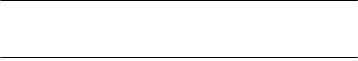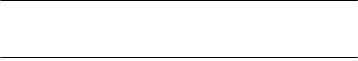
126 Control panel P990i
This is the Internet version of the user guide. © Print only for private use.
Location
Select Tools > Control panel > Device > Location to set
Current time zone and Zone of interest which appear
with their current time and date in the application
Time.
Select the required field and select a time zone or a city
in the time zone you want to display.
Home time zone is not actually displayed in Time but
makes it easier to reset your current time zone when you
return home.
Location menu options
Set updates – when you travel across time zones, your
phone can receive information from the network and
automatically set its clock to show the local time.
Number formats
Select Tools > Control panel > Device > Number
formats
to set the format used to display distances,
decimal separator, thousands separator, currency and
symbol position. The default values depend on the
language you have selected.
Power save
Select Tools > Control panel > Device > Power save to
set power save behavior.
If you have set
Tools > Control panel > Device >
Backlight
to Auto, the phone will automatically turn the
backlight off to save power. If you have set Backlight to
On, you can still save power by selecting Power save
enabled
. This will make the screen go blank after a
period of inactivity.
Active after determines how long after you stop using
the phone that the screen should go blank.
Screen saver
Select Tools > Control panel > Device > Screen saver
to select the type of screen saver you want. You can use
the default screen saver or select a picture. You can also
select a folder of pictures to be used as a slide show.
Set a time for the
automatic input lock if you wish to
activate the keyboard lock after a period of inactivity.
You can set a time between 1 and 30 minutes.