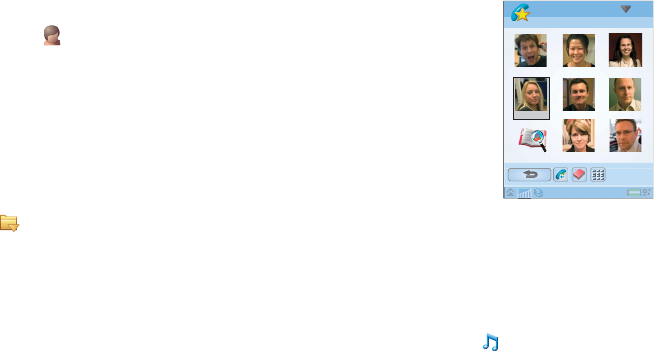
P990i Contacts 59
This is the Internet version of the user guide. © Print only for private use.
Editing a contact
Adding a field to a contact
Select the links tab . Select Contacts menu > Add
field
. Mark a field in the list and select Add.
Editing a field
Select the appropriate tab, and highlight the field you
want to edit. Some useful editing commands are
available in the field dropdown menu. For more
information about text entry, see Text Entry on page 26.
Adding or editing a contact on the SIM card
To add a contact on your SIM card, select Contacts
folder menu > SIM > New. To edit a contact on your
SIM card, select
Contacts folder menu > SIM. Highlight
the desired contact and press and hold the Jog Dial.
Select
SIM menu > Edit contact.
Creating a speed contact
To speed up dialing, or the
sending of messages, you can
create 1-9 shortcuts for
contacts that you call often.
Select
Speed Contacts in the
folder menu. Highlight the one
you want to create. Select
Contacts menu > Edit
speedcontact
and select a
contact in the list.
Select Done.
Note: Copyright-protection may prevent pictures from
being displayed in Speed contacts. See Protected files on
page 94.
Adding a voice dialing command
To use the Voice dialing feature, you need to record and
store the names of the contacts you want to call by voice
control. Select the audio tab to make the settings.
Adding a photo or a picture to a contact
If you want to add a photo or a picture to a contact’s
Picture field, you can select a picture from
Picture
gallery
.
Speed contacts
Bob
Shu
Anna
Marcel
Lars
Karen
Empty
Nadja
Peter
1
23
45
6
7
8
9


















