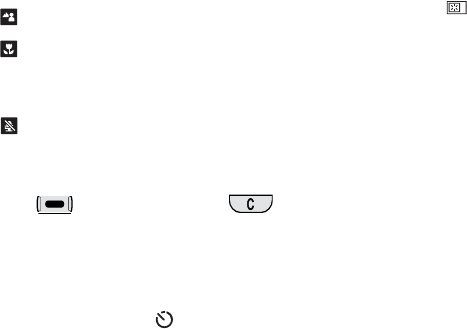
54 Camera P990i
This is the Internet version of the user guide. © Print only for private use.
To hide all icons
Press to hide all icons. Press to show
them again.
Taking a self-portrait
Hold the camera so that you can see your reflection in
the circular mirror next to the lens. You can use the self
timer. Select
Settings > Self-timer > On to set it.
Viewing pictures and clips
You can view pictures or video clips stored in the current
camera folder (on the Memory Stick or in the phone)
directly in the camera. Select
View and rotate the Jog
Dial to scroll through the pictures and clips in playback
view. To set the camera to automatically play back
pictures and clips after they are taken, select
Settings > Auto review > On.
Sharing pictures and clips
Select Send when viewing a picture or clip to send it as
an MMS message using Messaging, launching the MMS
message editor. You can also send the picture or clip
using Send as, select
More > Send as.
Options
Select More for a menu of options. You can rotate the
picture, zoom, send it using Send as, take a new clip or
picture, or hide all icons.
When you zoom a picture you can rotate the Jog Dial to
change the zoom level, and pan to a part of the picture
using the navigation key to view the zoomed part of the
picture.
You can press the Jog Dial to play, pause and stop video
clips.
Editing a picture in Picture editor
View the picture with the flip open and select
More > Edit to open the picture for editing, see Picture
editor on page 81.
When taking still pictures:
The camera is set to focus the lens
automatically at normal distances.
The camera is set to focus the lens
automatically for extreme close-ups
(Macro mode).
When recording video clips:
The microphone is muted, no audio
will be recorded.


















