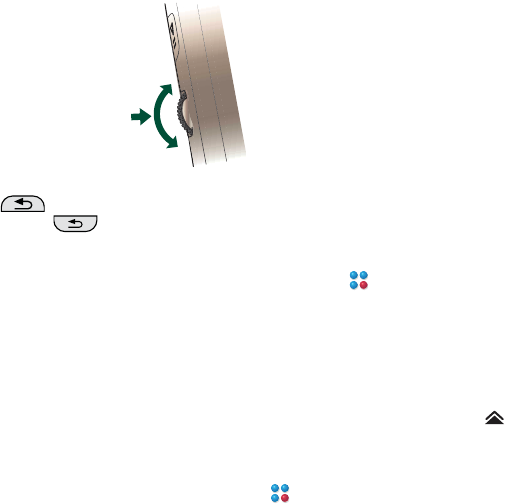
16 Getting to know your phone P990i
This is the Internet version of the user guide. © Print only for private use.
Jog Dial
Rotate the Jog Dial to scroll
lists up and down, adjust
sound volume or move
through a multimedia
message. Press the Jog Dial
inwards to select a
highlighted item.
Back button
The Back button on the side has the same
functions as the Back key on the flip, see Keypad
functions on page 19.
Keys on the flip
The navigation keys on the flip are used when the flip is
closed. See Keypad functions on page 19.
Stylus
The stylus is used when the flip is open. Tap the screen
to navigate and select required items. You can also use it
to pan multimedia pictures.
Finding the applications
Activity menu
The Activity menu is displayed whenever you switch on
your phone and is the starting point for performing a
variety of tasks whether you are working with the flip
closed or flip open. The Activity menu is operator-
dependent and is described in the Quick Guide.
Standby view
The standby view is the first view in the Activity menu
and is shown when no application is activated. Through
shortcuts in the standby view you can directly reach the
most commonly used applications. You can also select
the shortcut to take you to all the applications in the
Main menu.
Status bar
The status bar contains icons that indicate the status of
the current settings and activities. See Status bar icons
on page 21.
If you select the Status bar menu you get access to
certain settings not shown in the status bar. From the
Status bar menu you can also reach the Connections
settings and some of the applications when the shortcut
is invisible.
Down
Up
Inwards


















