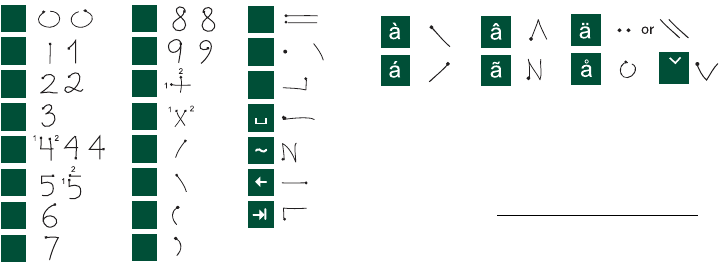
32 Getting to know your phone P990i
This is the Internet version of the user guide. © Print only for private use.
Note: Start each stroke at the dotted end.
Numbers
Numbers are written above the arrow.
Note: Start each stroke at the dotted end.
Accented letters
Write the character as described above, then write the
accent above the arrow. Other such characters, for
example, ö and ü, follow the same principle.
Note: Start each stroke at the dotted end.
Extended characters
To write symbols and characters that are not shown in
these tables, please consult the Extended characters
section of the Handwriting recognition help topic in
your phone or visit www.sonyericsson.com/support
.
Predictive text with the flip open
You can use Predictive text when writing with the flip
open in all three methods: Keyboard, Virtual keyboard
and Handwriting recognition. The word or next word
predictions are presented where you are writing and also
in a predictive text suggestions window, but unlike Flip
closed they are complementary. While entering text, you
have the option to either select any of the word
suggestions displayed, or to ignore them and continue
entering text via your chosen method.
0
1
3
4
5
6
7
8
9
,
.
*
or
+
*
/
\
(
)
=
2
S


















