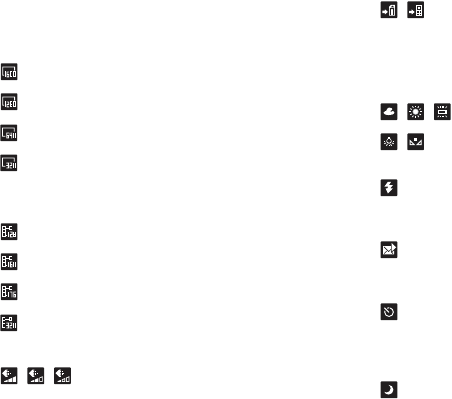
P990i Camera 53
This is the Internet version of the user guide. © Print only for private use.
F. A row of indicator icons give a quick overview of
your current settings:
The
Frame size (resolution) for still pictures can be:
1600 x 1200 (UXGA)
1280 x 960
640 x 480 (VGA)
320 x 240 (QVGA)
The
Frame size (resolution) when recording video
clips can be:
128 x 96 (SQCIF)
160 x 120 (QQVGA)
176 x 144 (QCIF)
320 x 240 (QVGA)
The
Quality setting can be:
Fine, Normal or Economy.
The number of pictures or video
recording time available for the
current storage location (Memory
Stick or phone memory) will vary
with this setting.
Pictures and clips can be saved to the
Memory Stick, or to phone memory
with the Save to setting.
There are five possible
White balance settings for
different lighting conditions:
Cloudy, Daylight, Fluorescent, Bulb,
or Auto.
When taking still pictures:
The photo light will light when you
take the picture.
When recording video clips:
The camera is set to record a clip
suitable for sending by MMS.
Set with
Video length > Messaging.
The Self-timer is set.
When you press the camera button the
icon flashes as the timer is counting
down.
Night mode is on. Exposure times are
longer to compensate for bad lighting
conditions, but the camera is also
more sensitive to movement.


















