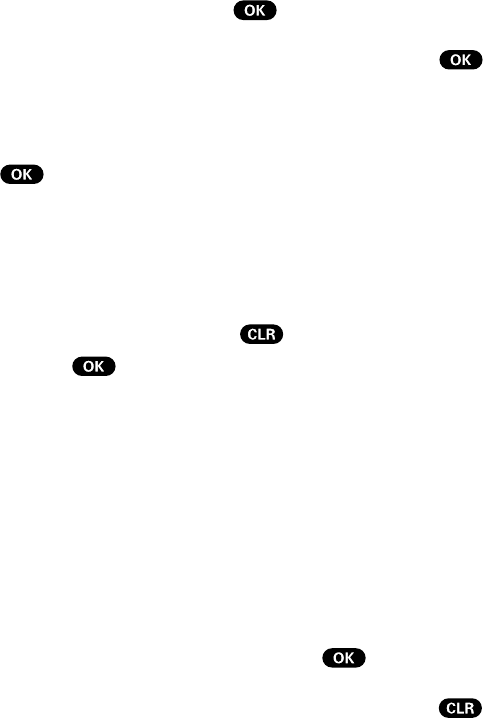
18
User Guide
Answering Calls
To answer incoming Sprint PCS calls, open the Flip
(in Active Flip Mode) or press
.
Note: If you open the Flip (in Active Flip Mode) and then press ,
you will hang up on the caller.
To answer incoming roam calls, highlight Answer and press
.
Missed Call Notification
When an incoming call is not answered, the Missed Log and
Caller ID information are displayed on your screen. To return to
the Main Menu, press and hold
. To dial the number, press
and hold
.
Note: You cannot dial phone numbers identified as No ID, Restricted,
Data or Fax calls.
End of Call Options
After receiving or making a call to a phone number not in your
Phone Book, the phone number (if the number is available), the
duration of the call and End of Call menu options are displayed.
To select an option, highlight it and press
.
• OK – Returns to the Main Menu. (You can also press
.)
• Call – Dials the number again.
• Save Phone # – Saves the phone number in your Phone Book.
(See “Adding a New Entry” on page 43.)


















