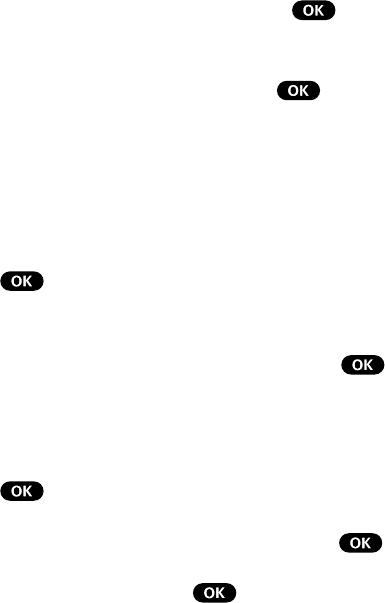
User Guide
28
Extracting Phone Numbers From Text Messages
To extract a phone number from a text message:
1. While displaying a text message, press
to view the Text
Message options.
2. Highlight Extract #s and press
. All the phone
numbers contained in the message are displayed.
Note: If there are no phone numbers to extract from the message,
the option does not display.
3. Highlight the number you want to call or save and press
.
4. Highlight Call, Next (to display the following number),
Save Phone # or Prepend and press
.
Erasing All Page/Text Messages
1. From the Main Menu, highlight Messages and press
.
2. Highlight Erase Page/Text and press
.
3. Highlight Yes and press
.
Sending a Page or Text Message to Your Phone
Callers have the option to send a page message when they reach
your voicemail box. A page/text message can also be sent to your
phone via e-mail. Your address is
yourphonenumber@messaging.sprintpcs.com.


















