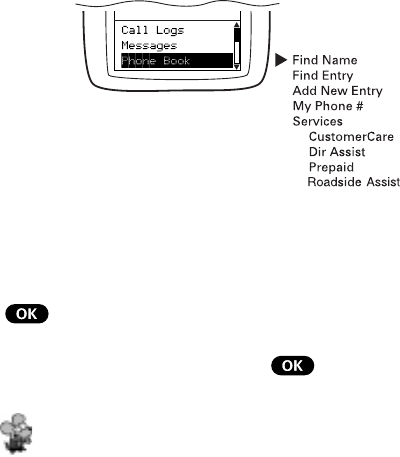
40
User Guide
Phone Book
Your dual-band Sprint PCS Touchpoint Phone™ can store 99
personal entries. Each Phone Book entry can store up to nine
phone numbers, so you can save a person’s home and work
number in the same location. The Phone Book can store a total of
300 numbers.
Phone Book Menu
Finding a Name
1. From the Main Menu, highlight Phone Book and press
.
2. Highlight Find Name and press
. Phone Book
entries are listed in alphabetical order.
Tip! You can also access the Find Name feature by pressing
the Mouse Key right in the Main Menu.
3. Scroll through the Phone Book with the Mouse Key (up/
down) or enter letters to narrow the search. The Phone Book
displays all entries containing the letters you enter.


















