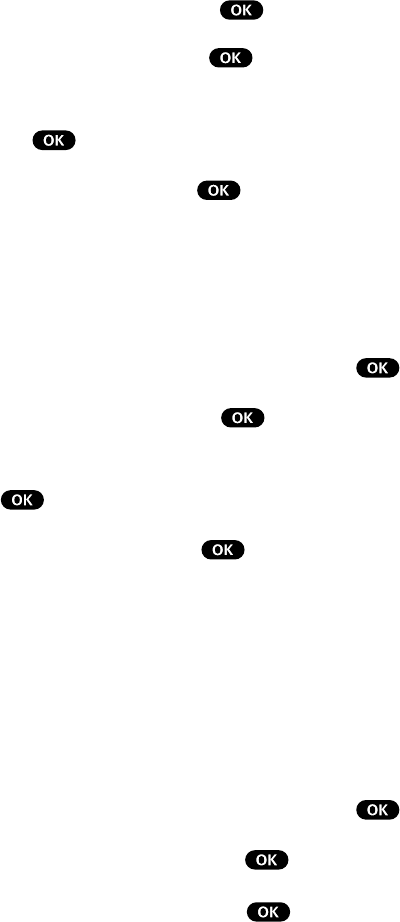
65
Getting the Most From Your Phone
2. Highlight Ring Type and press .
3. Highlight Messages and press
.
4. Highlight Voicemail, Page/Text or MiniBrowser
and press
.
5. Highlight a Ring Type and press
. You will hear a
preview of the Ring Type when you highlight it.
Selecting Ring Types for Alarms, Data Calls and Fax Calls
To select a Ring Type for Alarms, Data Calls or Fax Calls:
1. From the Main Menu, highlight Sounds and press
.
2. Highlight Ring Type and press
.
3. Highlight Alarms, Data Calls or Fax Calls and
press
.
4. Highlight a Ring Type and press
. You will hear a
preview of the Ring Type when you highlight it.
Tone Length
Longer tone lengths may be better for tone recognition when
dialing voicemail or other automated systems.
To select a tone length:
1. From the Main Menu, highlight Sounds and press
.
2. Highlight Tone Length and press
.
3. Highlight Short or Long and press
.


















