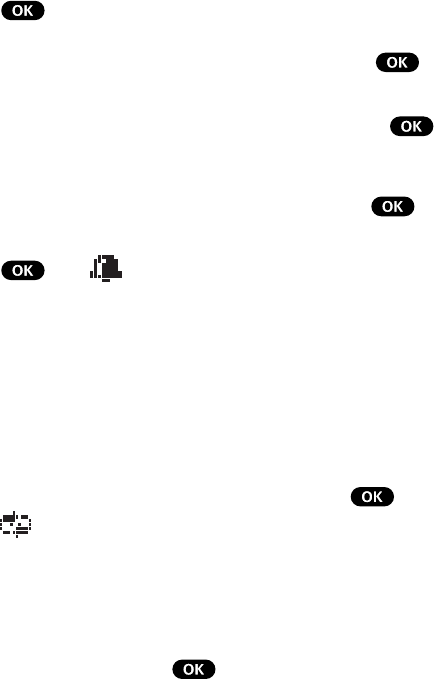
52
User Guide
6. Enter the time, date and duration using your keypad. (Fields
must be two digits, for example “05:07a 01/01/99.”) To
toggle between AM and PM, highlight AM/PM and press
.
7. To schedule the event, highlight Done and press
. To
further edit the event, highlight Edit Alarm,
Edit Repeat or Set End Time and press
.
• Edit Alarm – Enter the number of hours or minutes before
the event you want the alarm to sound and press
. If you
do not want to be reminded, highlight No Alarm and press
. The icon is displayed next to your event if an
alarm is scheduled with the event.
Note: Default alarm times are 10 minutes for Meetings, Events and
Dining Appointments, 24 hours for Special Occasions and 0
minutes for Call Alarms.
• Edit Repeat – To repeat the event, highlight Daily,
Weekly, Monthly or Yearly and press
. The
icon is displayed next to your event if the event is
scheduled to repeat.
• Set End Time – If the duration is longer than 99 hours 99
minutes, you can schedule an end time by entering the time
and date and pressing
.
Event Notification
When an event alarm is scheduled, the event description, time and
date and following menu options are displayed.


















