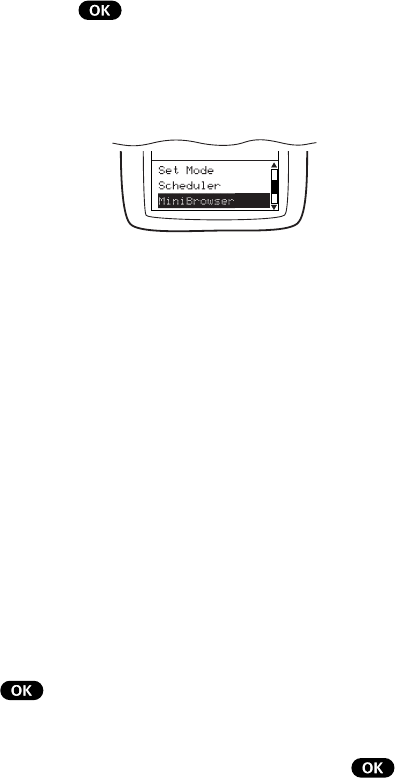
61
Getting the Most From Your Phone
5. Highlight Schedule, Call Alarm or To Do List
and press
.
MiniBrowser
MiniBrowser Menu
Using the MiniBrowser
The phone must be on a Sprint PCS or digital network to use the
MiniBrowser, but you can view saved (cached) pages in Analog
Mode. When you are viewing cached pages, there is no network
activity and you are not billed for air time. When you access the
Internet and view new Web sites, a data call is initiated. If there is
no network activity within a specific time, the data call is
automatically dropped.
Note: Signal strength affects your phone’s ability to access the Internet.
To activate the MiniBrowser:
1. From the Main Menu, highlight MiniBrowser and press
.
Note: The first time you log on the MiniBrowser, you may be
prompted to enable security encryption by pressing .


















