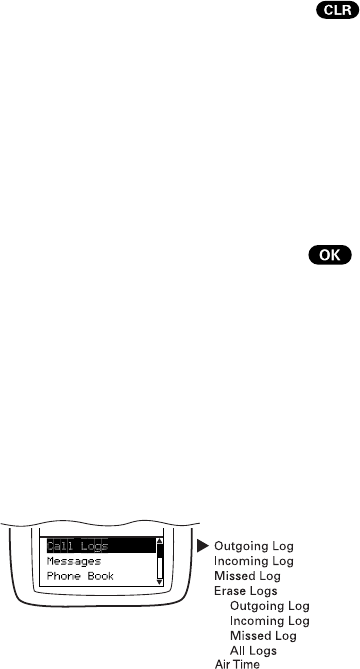
33
Getting the Most From Your Phone
Getting the Most From Your Phone
Main Menu
The Main Menu is displayed when your phone is in a Sprint PCS or
authorized PCS CDMA or analog cellular provider’s service area
(or below the In Call Options when you are on a call). To return
to the Main Menu from another menu, press and hold
.
Main Menu Options
Call Logs Scheduler Security
Messages MiniBrowser Setup
Phone Book Sounds Calculator
Roaming Display Games
KeyGuard
To select a Main Menu option, highlight it and press . For a
complete description of each menu, see the appropriate chapter.
Call Logs
Your dual-band Sprint PCS Touchpoint Phone™ stores your last
ten incoming, ten outgoing and ten missed calls in the Call Logs
menu.
Call Logs Menu


















