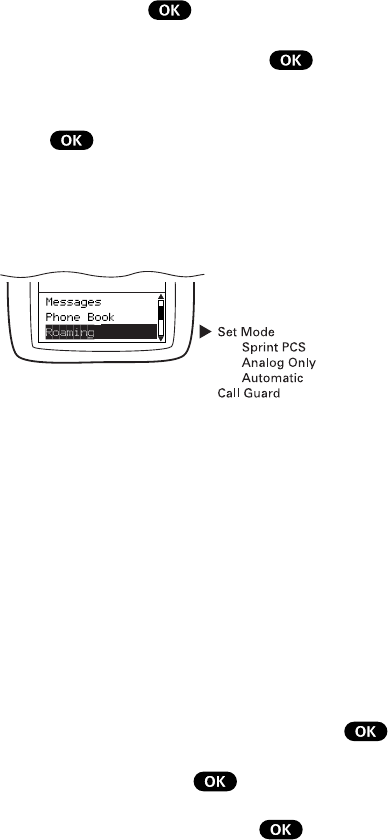
49
Getting the Most From Your Phone
1. Display a Phone Book entry.
2. Highlight Edit and press
.
3. Highlight Set Speed Dial and press
.
4. Highlight the number you want to make the speed-dialing
number and press
.
Roaming
Roaming Menu
Your new phone is dual band, meaning you can use it on the
Sprint PCS Nationwide Network as well as on other CDMA or
analog cellular networks where roaming agreements have been
implemented.
Set Mode
Choose from three different settings on your dual-band Sprint PCS
Touchpoint Phone™ to control your roaming experience:
1. From the Main Menu, highlight Roaming and press
.
2. Highlight Set Mode and press .
3. To select an option, highlight it and press
.


















