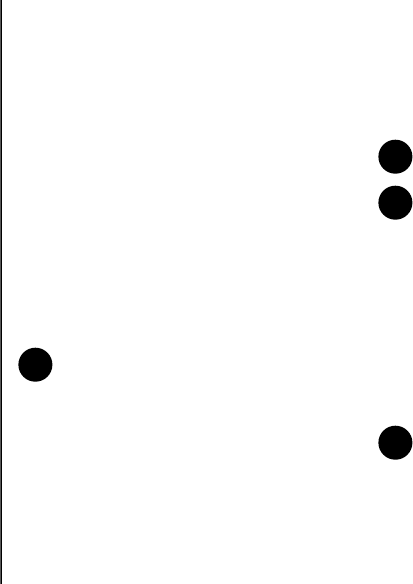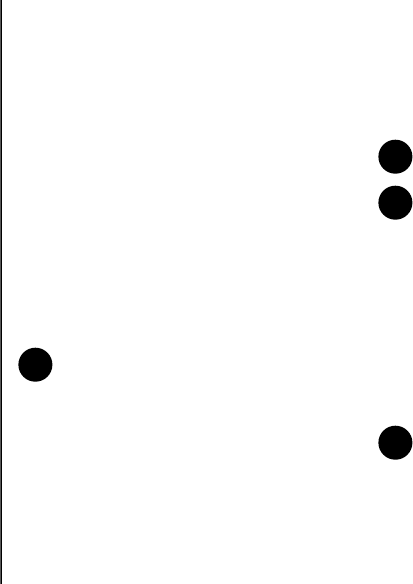
Settings
100
Settings
Settings
Phone settings
Auto Answer
The Auto Answer feature enables you to
automatically answer a call when you are using
your Toshiba phone hands-free.
To activate Auto Answer:
1. From the Home Screen, select Start > More
> Settings.
2. Select Phone > Auto Answer.
3. In the Automatic Answering field, select the
time after which the call should be
automatically answered.
4. Press Done.
Call Barring
Call Barring allows you to block certain
categories of incoming and outgoing calls (for
example, international calls).
To set up Call Barring:
1. From the Home Screen, select Start > More
> Settings.
2. Select Phone > Call Barring.
3. Select the types of calls you want to block,
then press Done.
4. Enter the call barring password, then press
Done.
NOTE: Auto Answer is not available when
the Ring type: is set to Silent.
NOTE: Call Barring is only available if it is
supported by your service provider.
NOTE: Before setting up Call Barring, you
will need to obtain your call barring
password from your service provider.
NOTE: If you enter the call barring
password incorrectly three consecutive
times, Call Barring will be locked and
disabled. You will need to contact your
service provider to remove this lock.