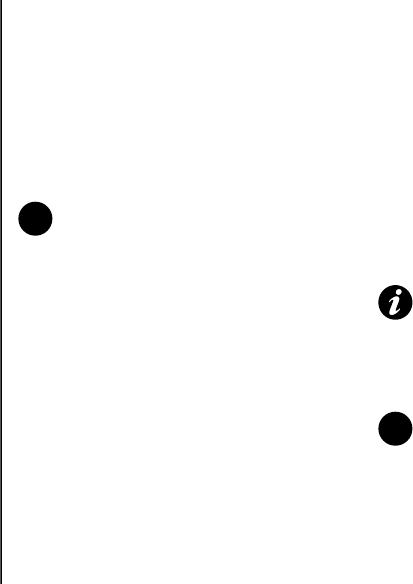
Connectivity
96
Connectivity
Setting up a proxy connection
Depending on your service provider's
configuration, you may need to add a proxy
connection to allow your Toshiba phone to
access the Internet or WAP services.
Your service provider will be able to advise
whether you need to create a proxy connection
To set up a proxy connection:
1. From the Home Screen, select Start > More
> Settings.
2. Select Connections > Proxy.
3. Select New... or Menu > Add.
4. In the Description: field, enter a name for the
connection.
5. In the Connects from: field, select the type of
network from which you will connect.
6. In the Connects to: field, select the type of
network to which you will connect.
7. In the Proxy (name:port): field, enter the
proxy server name and port number.
8. In the Type: field, select the type of proxy
connection to be created.
9. Enter details for the following fields if they are
required by your service provider:
User name: - your user name for the network.
Password: - your password.
10. Press Done.
Setting up a VPN connection
To set up a VPN connection:
1. From the Home Screen, select Start > More
> Settings.
NOTE: Before setting up a proxy
connection, you will need to obtain the
required settings from your service
provider.
n
IMPORTANT: Please ensure that you have
set up a GPRS connection before
attempting to set up a VPN connection.
The VPN connection uses the GPRS
connection to connect to a network, such
as a corporate network.
NOTE: Before setting up a VPN
connection, you will need to obtain the
required settings.
n


















