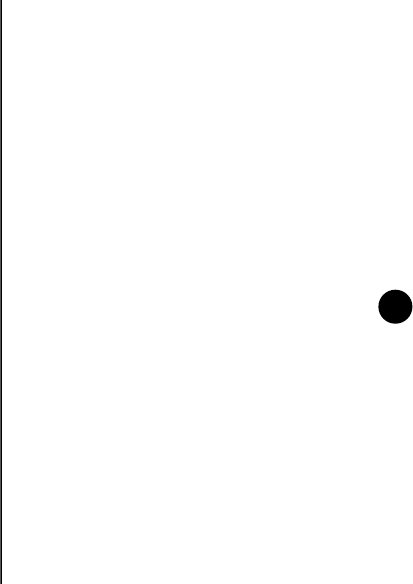
Settings
102
Settings
Show SIM contacts - enables contacts
stored on your SIM card to be displayed in
Contacts.
Phone number: - displays the phone number
of your SIM card if it is available.
Voice mail number: - your voice mail
number. You may need to enter this to enable
Call Forwarding and set up voice mail speed
dial. See Setting up voice mail speed dial
in Call functions for further details.
Text messages service centre: - number of
the service centre used for sending and
receiving text messages. See Viewing and
editing text messages service centre for
details.
Country code: - in this field, you can enter a
country code to be automatically added
before a phone number when making a call.
Dialling code: - in this field, you can enter an
area dialling code to be automatically added
before a phone number when making a call.
3. Press Done when you have finished.
Any key answer
The Send key is the default key to answer an
incoming call. The Any key answer feature
enables you to override this and use any key to
answer a call.
To activate Any key answer:
1. From the Home Screen, select Start > More
> Settings.
2. Select Phone > Call Options.
3. Tick the Any key answer checkbox.
4. Press Done.
NOTE: The following keys cannot be used
for answering calls when Any key answer
is active: Right softkey, Back/Clear key,
End key, Power key, Home key and
Camera key. This is because these keys
have other functions that take priority.
n


















