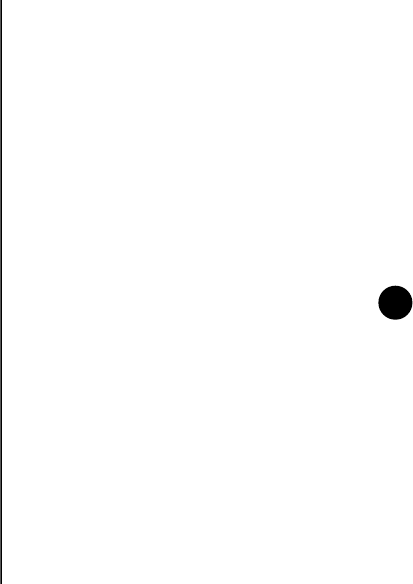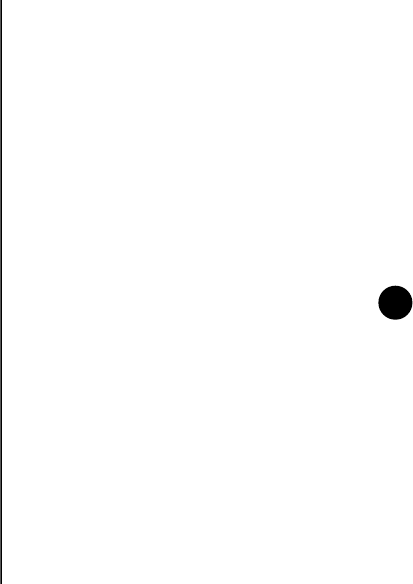
Settings
116
Settings
About
The About setting enables you to view details of
the phone software, including the operating
system and memory of the phone.
This information is useful when installing new
applications on your Toshiba phone.
To view the About information:
1. From the Home Screen, select Start > More
> Settings.
2. Select More... > More... > About.
Error Reporting
Error Reporting sends data from your Toshiba
phone to Microsoft technical support groups. The
data is used to diagnose program errors for
devices running Windows Mobile software.
If a program error occurs, Error Reporting starts
automatically. The information Microsoft receives
is used by programming groups at Microsoft. The
data is used for quality control and will not be used
for tracking individual users, installations or for
any marketing purpose.
To enable/disable Error Reporting:
1. From the Home Screen, select Start > More
> Settings.
2. Select More... > More... > Error Reporting.
3. In the Error Reporting: field, select Enable
or Disable as required.
4. Press Done.
NOTE: You will not incur any data charges
to send this information.