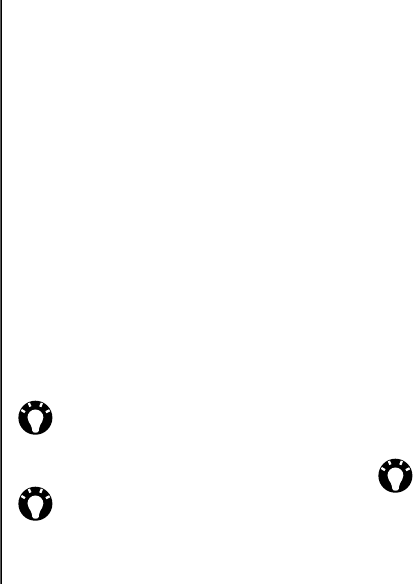
Settings
106
Settings
Sound settings
You can set different sounds for different types of
event.
Setting the sound for an event
To set the sound for an event:
1. From the Home Screen, select Start > More
> Settings.
2. Select Sounds.
3. Select the sounds you would like for each
type of event. Your Toshiba phone will play a
preview of each sound as you scroll through
them.
Select None if you want no sound for an
event.
4. Press Done when you have finished.
Profile settings
The Profiles feature allows you to define the type
and volume of sounds to be used for particular
situations. For example, if you do not want to be
disturbed, you may want to use the Silent profile,
which by default will only play sounds for an alarm
event.
The Automatic profile is a special feature. When
this profile is selected, your Toshiba phone will
perform in Normal mode except when your
Calendar shows that there is a meeting. During
this time, the Vibrate profile will be activated.
Changing the current profile
To change the current profile:
1. From the Home Screen, select Start > More
> Settings.
2. Select Profiles.
3. Select the required profile.
TIP: You can copy sounds to your phone
from your PC using ActiveSync. Sound
files can be in *.mid, *.mp3, *.wav or *.wma
file format.
TIP: To switch off keypad tones, set
Keypad control: to None.
TIP: To change the profile using the Quick
List, press the Power key, then select the
required profile.


















