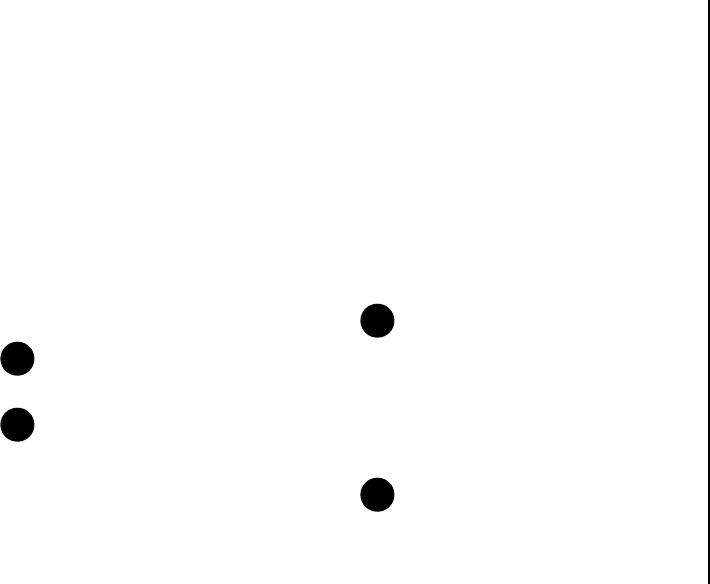
Applications and multimedia
75
Applications and multimedia
Office Mobile
To access Office Mobile on your Toshiba phone:
1. From the Home Screen, select Start >
Office Mobile.
2. Select one of the following applications:
• Excel Mobile
• PowerPoint Mobile
• Word Mobile
Excel Mobile
With Excel Mobile, Excel workbooks created on
your PC can be opened and edited on your
Toshiba phone.
PowerPoint Mobile
With PowerPoint Mobile, slide show
presentations created on your PC can be opened
and viewed on your Toshiba phone.
Slide shows created in *.ppt and *.pps format with
PowerPoint '97 and later are supported.
Many presentation elements built into the slide
shows, such as slide transitions and animations,
will play back on your Toshiba phone. If the
presentation is set up as a timed slide show, one
slide will advance to the next automatically. Links
to URLs are also supported.
Word Mobile
With Word Mobile, Word documents created on
your PC can be opened and edited on your
Toshiba phone.
NOTE: Excel Mobile does not fully
support some features. Refer to the
Microsoft web site for details.
NOTE: Some data and formatting may be
lost when you save the workbook on your
Toshiba phone. Refer to the Microsoft web
site for details.
n
n
NOTE: PowerPoint Mobile does not fully
support some features. Refer to the
Microsoft web site for details.
NOTE: Word Mobile does not fully
support some features. Refer to the
Microsoft web site for details.
n
n


















