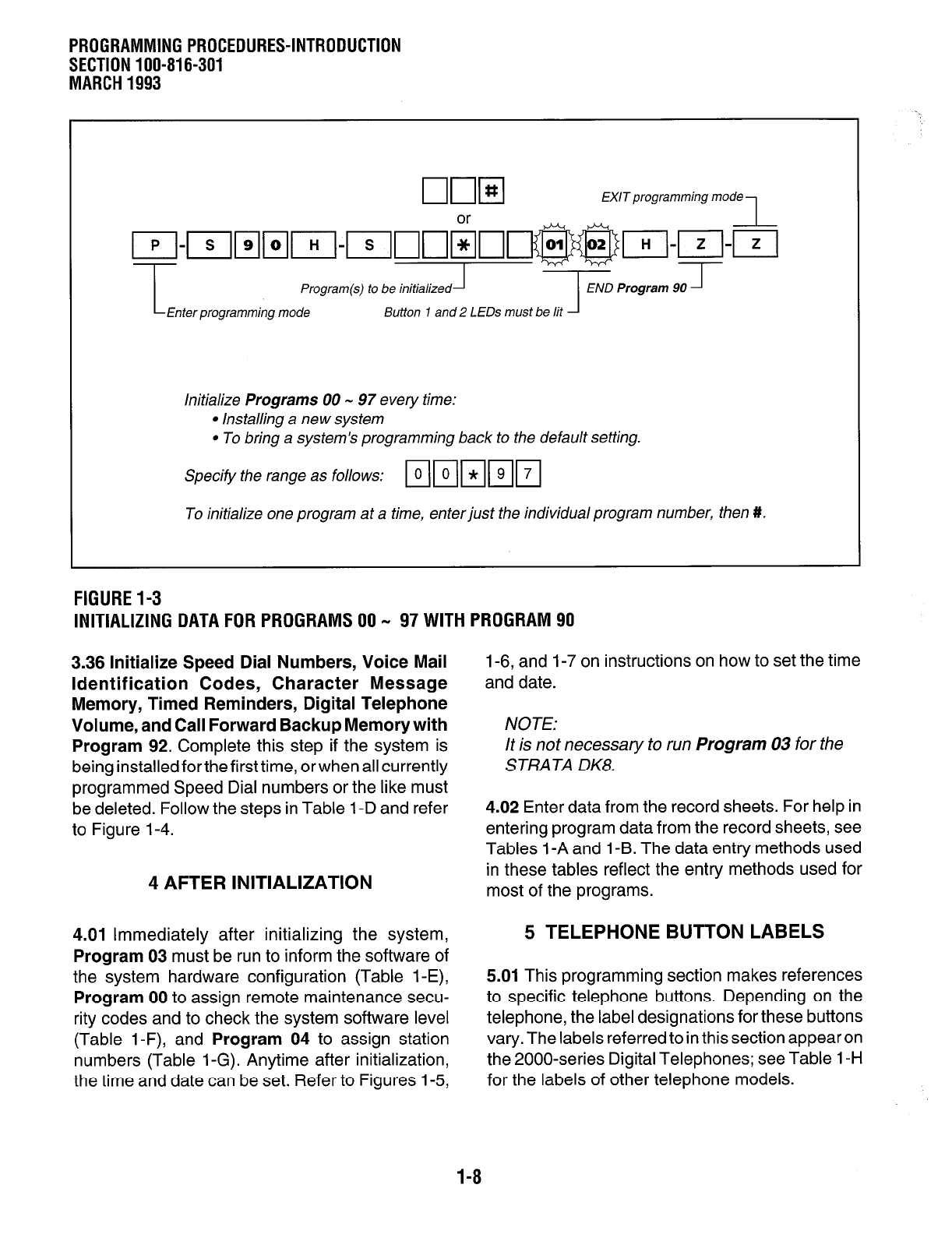
PROGRAMMlNGPROCEDURES-INTRODUCTION
SECTION lOO-816-301
MARCH1993
EXIT programming mode
1
1
Program(s) to be initialized1 END Program 90 A
Enter programming mode Button 1 and 2 LEDs must be lit
Initialize
Programs 00
- 97 every time:
l
Installing a new system
l
To bring a system’s programming back to the default setting.
Specify the range as follows:
L2LEiElmm
To initialize one program at a time, enter just the individual program number, then #.
FIGURE 1-3
INITIALIZING DATA FOR PROGRAMS 00 - 97 WITH PROGRAM 90
3.36 Initialize Speed Dial Numbers, Voice Mail
Identification Codes, Character Message
Memory, Timed Reminders, Digital Telephone
Volume, and Call Forward Backup Memory with
Program
92. Complete this step if the system is
being installed for the first time, or when all currently
programmed Speed Dial numbers or the like must
be deleted. Follow the steps in Table 1 -D and refer
to Figure l-4.
4 AFTER INITIALIZATION
4.01 Immediately after initializing the system,
Program
03 must be run to inform the software of
the system hardware configuration (Table l-E),
Program
00 to assign remote maintenance secu-
rity codes and to check the system software level
(Table I-F), and
Program
04 to assign station
numbers (Table 1 -G). Anytime after initialization,
the time and date can be set. Refer to Figures l-5,
l-6, and I-7 on instructions on how to set the time
and date.
NOTE:
It is not necessary to run
Program 03
for the
STRATA DK8.
4.02 Enter data from the record sheets. For help in
entering program data from the record sheets, see
Tables 1 -A and 1 -B. The data entry methods used
in these tables reflect the entry methods used for
most of the programs.
5 TELEPHONE BUTTON LABELS
5.01 This programming section makes references
to specific telephone buttons. Depending on the
telephone, the label designations for these buttons
vary. The labels referred to in this section appear on
the 2000~series Digital Telephones; see Table 1 -H
for the labels of other telephone models.
1-8


















