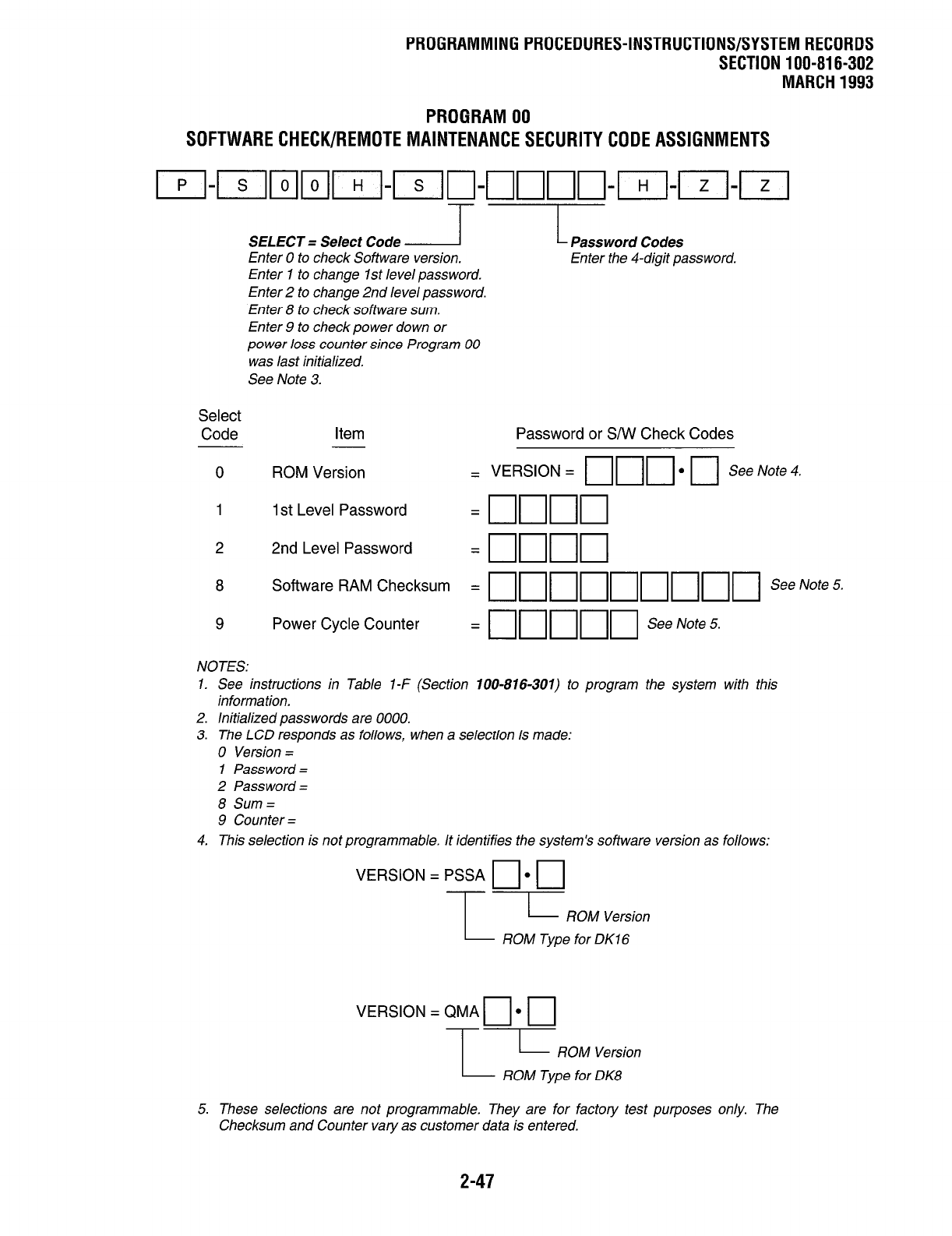
PROGRAMMING PROCEDURES-INSTRUCTIONS/SYSTEMRECORlX
SECTION 100-816-302
MARCH1993
PROGRAM 00
SOFTWARE CHECK/REMOTE MAINTENANCE SECURITY CODE ASSIGNMENTS
SELECT Sdiiect Code 2 i,,wo-rc/ Codes
Enter 0 to;heck Software version. Enter the 4-digit password.
Enter 1 to change 1st level password.
Enter 2 to change 2nd level password.
Enter 8 to check software sum.
Enter 9 to check power down or
power loss counter since Program 00
was last initialized.
See Note 3.
Select
Code
Item
0 ROM Version
=
1 1st Level Password =
2
2nd Level Password =
8
Software RAM Checksum =
9 Power Cycle Counter =
NOTES:
Password or S/W Check Codes
VERSION = nnn
l
q
See
Note 4.
1. See instructions in Table 1-F (Section 100-816-301) to program the system with this
information.
2. Initialized passwords are 0000.
3. The LCD responds as follows, when a selection is made:
0 Version =
1 Password =
2 Password =
8 Sum=
9 Counter=
4. This selection is not programmable. It identifies the system’s software version as follows:
VERSION = PSSA 0.0
ROM Version
ROM Type for DK16
VERSION = QMA 0
l
0
P-
ROM Version
ROM Type for DK8
5. These selections are not programmable. They are for factory test purposes only. The
Checksum and Counter vary as customer data is entered.
2-47


















