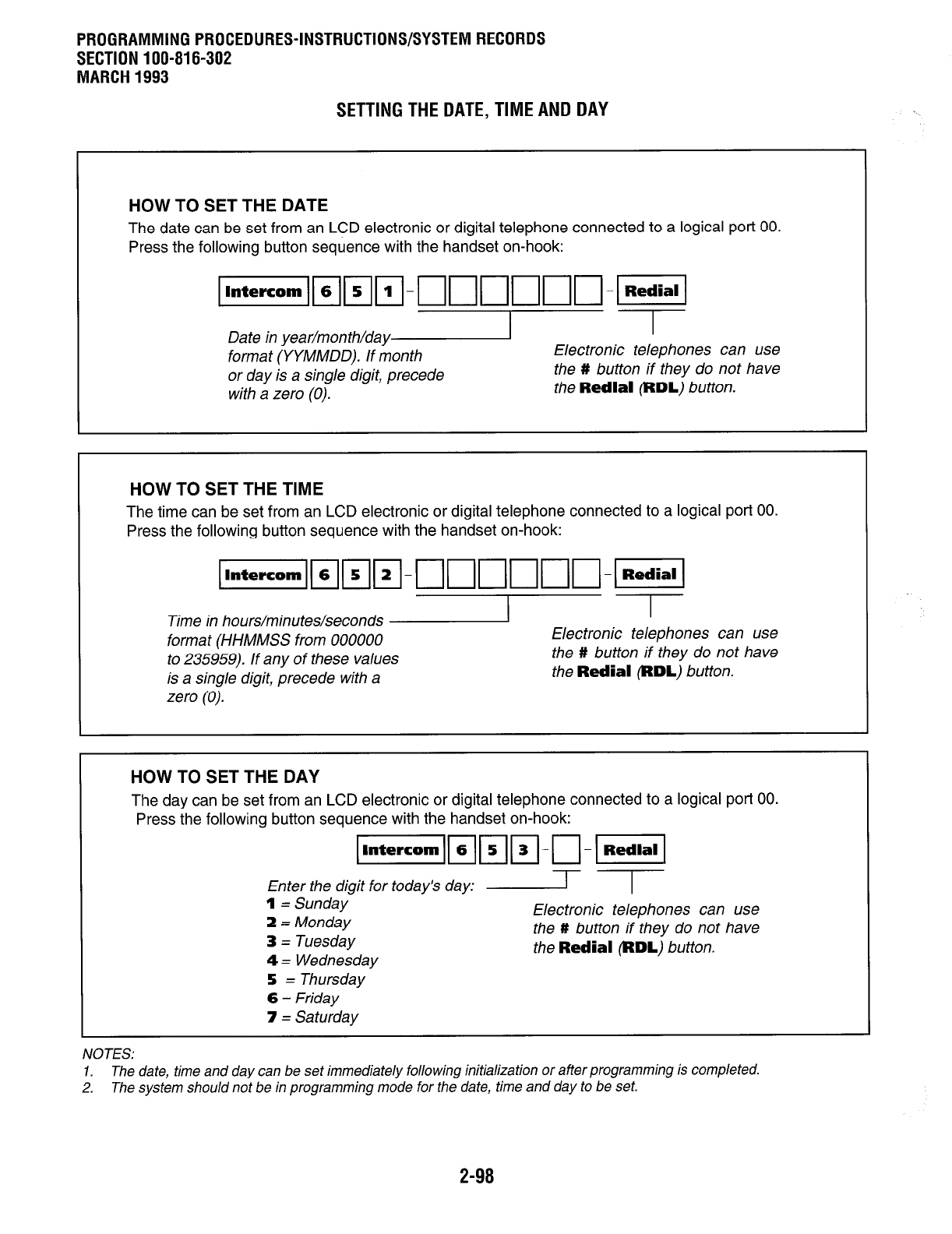
Date in year/man th/day
1-T--
format (YYMMDD). If month
Electronic telephones can use
or day is a single digit, precede
the # button if they do not have
with a zero (0).
the Redial (RDL) button.
PROGRAMMING PROCEDURES-INSTRUCTIONS/SYSTEM RECORDS
SECTION 100-816-302
MARCH 1993
SETTING THE DATE, TIME AND DAY
HOW TO SET THE DATE
The date can be set from an LCD electronic or digital telephone connected to a logical port 00.
Press the following button sequence with the handset on-hook:
pzqqqi--nnnnnn-~
HOW TO SET THE TIME
The time can be set from an LCD electronic or digital telephone connected to a logical port 00.
Press the following button sequence with the handset on-hook:
Time in hours/minutes/seconds
I-T--
format (HHMMSS from 000000
Electronic telephones can use
to 235959). If any of these values
the # button if they do not have
is a single digit, precede with a
the Redial (RDL) button.
zero (0).
HOW TO SET THE DAY
The day can be set from an LCD electronic or digital telephone connected to a logical port 00.
Press the following button sequence with the handset on-hook:
pzqqp--n-piiq
Enter the digit for today’s day:
T-r-
1 = Sunday
2 = Monday
Electronic telephones can use
3 = Tuesday
the # button if they do not have
4 = Wednesday
the Redial (RDL) button.
5 = Thursday
6 = Friday
7 = Saturday
NOTES:
1. The date, time and day can be set immediately following initialization or after programming is completed.
2. The system should not be in programming mode for the date, time and day to be set.
2-98


















