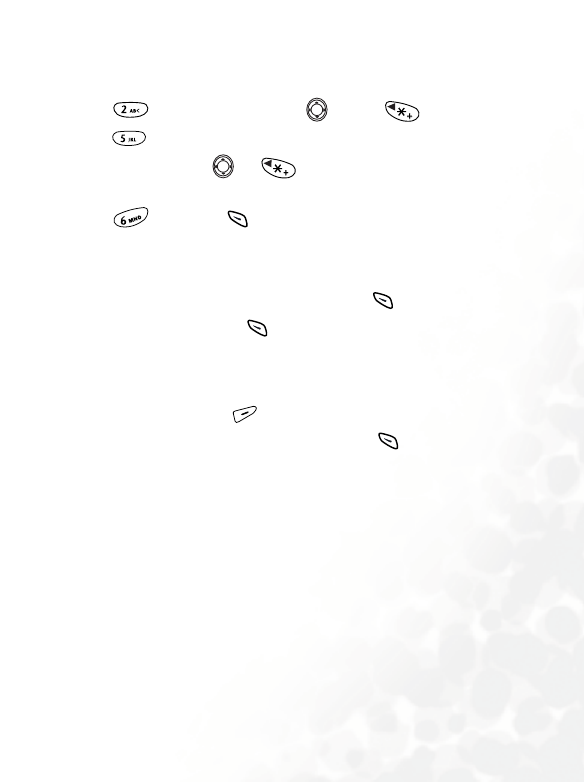
99
Menus
If you calculate a formula consisting of more than two numbers, say,
2x5+6:
1. Press and press the up key of once or three times, and
press .
2. Press the left key of or once and the screen automatically
shows the result of 2x5 followed by “+” as “10 +”.
3. Press and press (
OPTIONS). Then select Equal to display
the result as “16”.
Converting currency values
1. When the calculator screen appears, press (OPTIONS). Select
Exchange Rate and press (SELECT). Choose Local to Foreign or
Foreign to Local to set the exchange rate. If you set Local to Foreign as
"2", for example, the rate in
Foreign to Local will become "0.5"
automatically, and vice versa.
When the rate is set, press (
EXIT) to return to the calculator screen.
Enter the sum you want to convert and press (
OPTIONS). Then
choose
To Foreign or To Local to see the converted figure. According to
the rate above, for example, if you enter "20" and choose
To Local, the
outcome will be 20*0.5=10. If you choose
To Foreign, the outcome will be
20*2=40.
Auto Time Zone
If you travel to a city in a different time zone, your operator will send you
a reminder of the city's local time zone and reset the time shown on the
screen of your phone, so your phone can display the exact local time.
8 This feature is network support dependent. If you wish to
manually reset your phone’s current time for a particular time
zone, go to Settings --> Clock settings --> Set time zone. See
page 122.


















