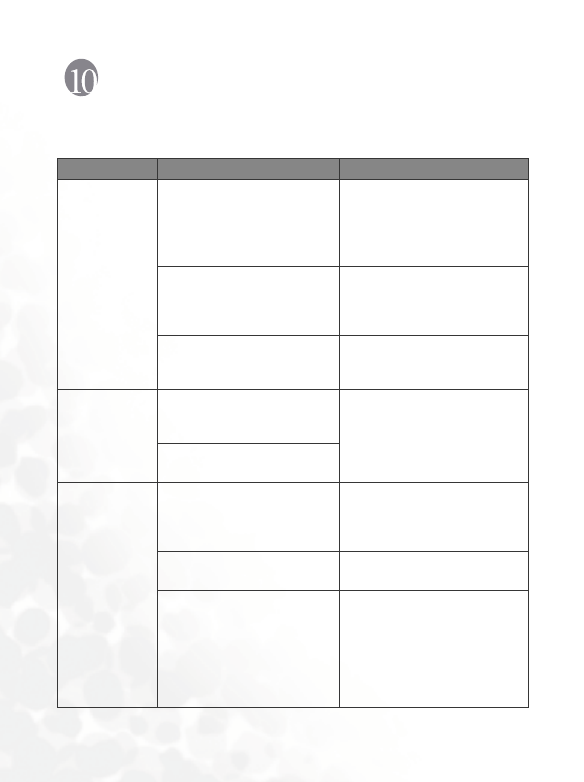
136 What to do if...
WHAT TO DO IF...
If you encounter any problems using your mobile phone, please refer to
the following table. If the problem persists, please contact your dealer.
Problem Possible cause Solution
Poor signal
reception
• You are using your
mobile phone in a
location (e.g. in the
basement or building)
where signal is weak.
Move to a location where
signal can be received
properly.
• You are using your
mobile phone in a call-
crammed time (e.g. the
rush hour).
Avoid using your mobile
phone in such time, or try
later.
• You are too far from the
base station of your
network operator.
You can ask your network
operator for a service range
map.
Echo or noise
•The network trunk
quality of your network
operator.
Hang up the phone and
dial again. You can be
switched to a better-quality
network trunk or line.
• Poor local telephone line
quality.
The standby
time becomes
short
•The standby time
depends on the system
settings of your network
operator.
If you are in a location
where the signal is weak,
turn your phone off for the
time being.
• The battery needs to be
replaced.
Use a new battery.
• If the phone cannot get
connected to a network,
it will continue searching
for the signal from the
base station, which
consumes battery
capacity.
Change your location or
turn off your phone
temporarily.


















