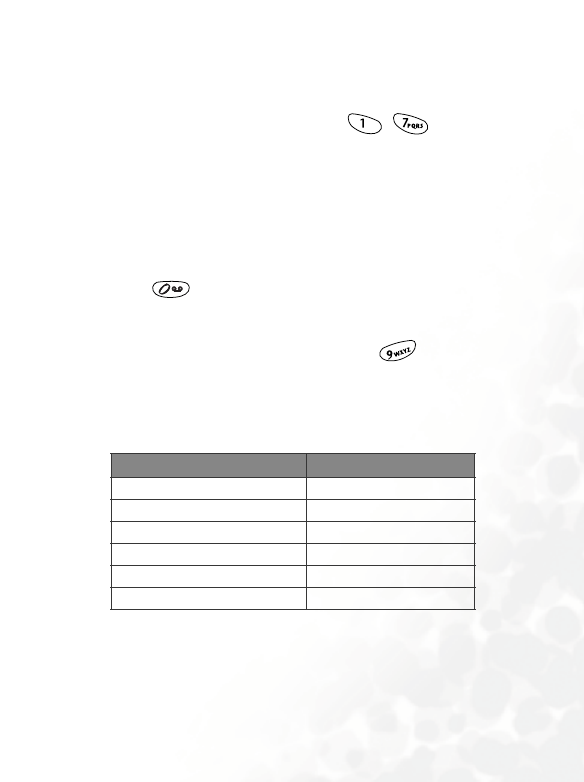
127
Menus
Editing musical notes
Entering a default pitch note
Press the appropriate number key ~ to enter the 1
beat Do Re Mi Fa So La Si in a central octave. The screen shows:
c1, d1, e1, f1, g1, a1 and b1 respectively.
8 The number "1" you see on the right of a pitch symbol
indicates 1 beat. Nothing is shown on the screen for the
central octave as the central octave does not have a
representative symbol.
Entering a rest
Press to enter an 1 beat rest: 01.
Adjusting the duration of a note
The default duration is 1 beat. Press the appropriate
number of times to adjust the note duration, which is indicated
by the number shown on the right of a pitch note:
2 (2 beat), 4 (4
beat),
/2 (1/2 beat), /4 (1/4 beat), /8 (1/8 beat), 1 (1 beat).
Following are examples:
Description Shown as
Central Octave 1 beat So g1
Central Octave 2 beat So g2
Central Octave 4 beat So g4
Central Octave 1/2 beat So g/2
Central Octave 1/4 beat So g/4
Central Octave 1/8 beat So g/8


















