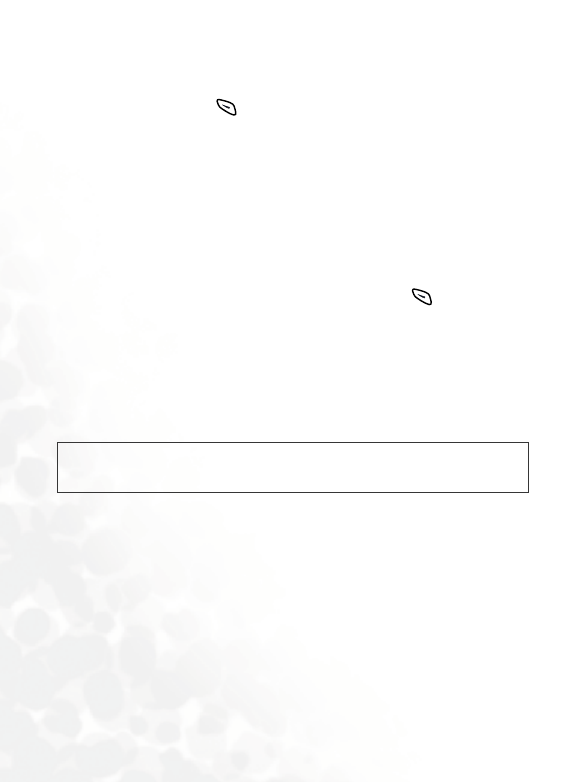
46 Input modes
• Animation Message: This is a library of animated images for you to
choose from and add to your text. Scroll to display the animation you
want to use and press (SELECT) to insert the animation into your
text message. You can also scroll towards the end of the animation
library and choose from the last five animations that you previously
received and stored.
8 For how to save the animations that you received from another
phone or your operator, see page 36 and 76.
• Ring Message: This is a list of ring tones for you to choose from and
add to your text message. When the recipient reads your message, the
ring tone attached to the message will sound in her phone. Scroll to
highlight the ring tone you want to use and press (
SELECT) to
insert the ring tone into your text. The inserted ring tone is then
indicated by a bell icon in the text.
You can also use the ring tones that your received and stored in the last
five entries.
8 For how to save the ring tones that you received from another
phone or your operator, see page 36 and 76.
/
You can place an icon or animated image anywhere in your text message.


















