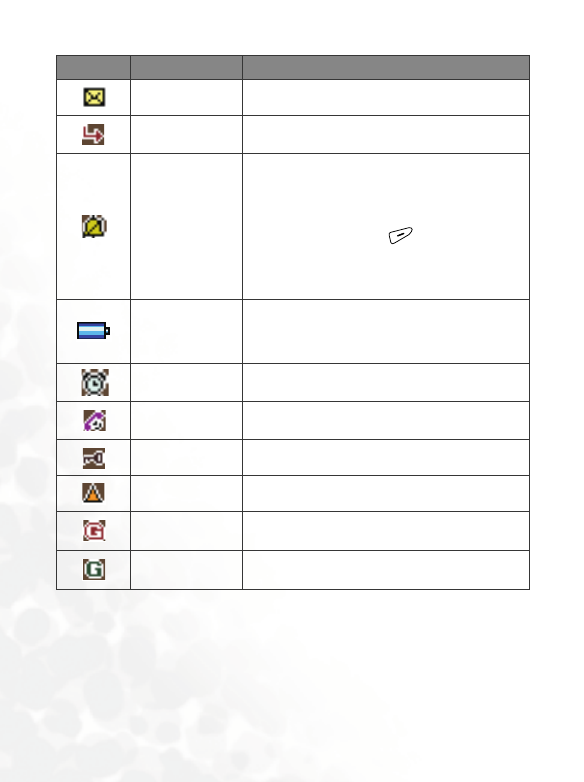
4 Touring Your Phone
Short message
Receiving a short text message or having unread
messages (see page 75).
Incoming call
diverted
Incoming calls are diverted to a designated phone
number (see page 110).
Ringing off
•When you choose to mute the ring
volume of the currently active profile in
the Profiles menu, this icon appears.
See page 124.
•If you long press to activate the
Silent profile from the idle screen, this
icon will appear at the top left. See page
38.
Battery status
Battery power level, the more the bars, the more
the battery power. Four bars: full. No bars:
Recharging immediately. The icon scrolls during
charging until the battery is full.
Alarm clock
The alarm clock is on. To set the alarm, go to
menu: Tools --> Alarm. See page 96.
During a call You are on a phone call.
Keypad lock
The keypad lock is activated. For how to activate
the keypad lock see page 38 and 109.
Roaming
When your phone is not used on your home
network, this icon will appear.
GPRS connected
successfully
Red G appears when you get accessed to GPRS
service successfully.
On GPRS service
Green G appears when you are on stable GPRS
service.
Icon Function Description


















