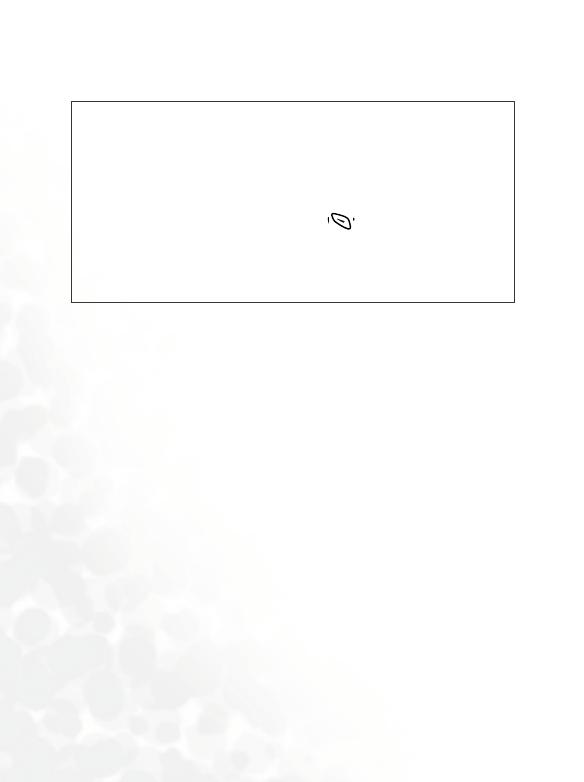
130 Menus
Instruments: Selects the desired instrument used to play the
tone.
Time beat: Adjusts the time beat of the tone to the rhythm you
want.
End: Saves the tone to the selected channel and returns to the
list of channels.
4.When you have finished editing a tone press
End. This will take you
back to the list of channels. Then you can write another tone by
repeating the above steps.
5.When you have created the tones you want and returned to the list
of channels, scroll down to the end of the list and select
Finish. Your
phone will automatically mix the tones you created into a chord
melody, and take you back to the melody composer menu showing
the newly produced melody as
User1.
6.In the melody composer menu you can choose from the following:
Add entry
Composes another chord melody.
/
•The 16 musical instruments that the screen shows are part
of the 128 instrument choices stored in your phone
memory.
•To choose from the instruments other than those
displayed on the screen, scroll to select the Inst. NO
option, enter the number corresponding to the instrument
you want to use and press (OK). Please refer to
"Appendix" on page 140 for the list of the available
musical instruments and their corresponding numbers, as
well as the list of the instruments which are displayed on
the screen.


















