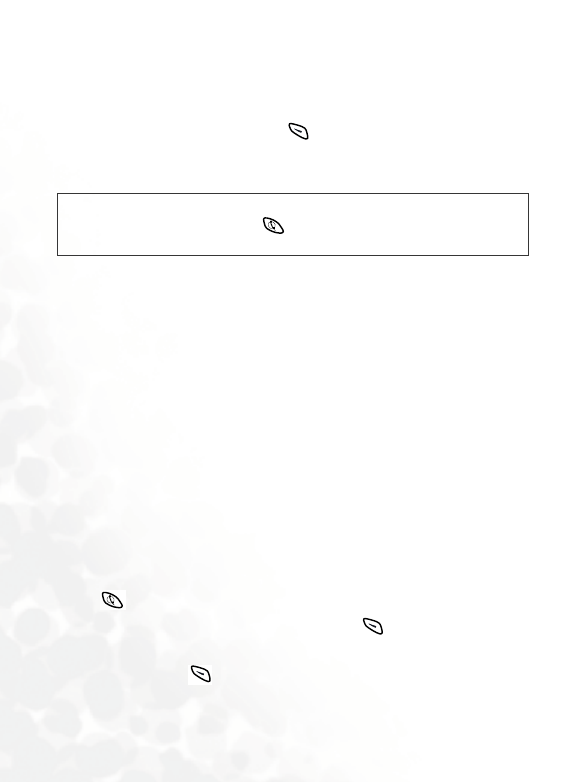
82 Menus
Icon Message
This is a library of EMS icons for your to choose from and add to your text
messages. You can send an icon with or without a text message. Scroll to
show the icon you want and press (SELECT) to choose to send the
icon alone or with a text message. Options are the same as those for
Ring
Message
.
SMS Chat
8 This feature is network support and subscription dependent.
You can engage in a peer-to-peer chat session by writing short messages to
another mobile phone user. This feature allows you to have a continuous
text conversation with someone without having to key in the number of
the recipient each time you have something new to say. The text
conversation is recorded so you can review what has been said in the chat
session.
Starting a chat session
There are two ways of initiating a chat session.
1. You can come to this
SMS Chat menu and select New Chat to open a
chat session. Follow the steps below to start a chat session:
a. Enter the nickname you want to use during a chat session.
b. Enter the phone number of the person you want to chat with.
Alternatively, when asked to enter the number, you can long press
to select a phone book contact as your chat partner. Scroll to
highlight the desired contact and press (
VIEW) to access the
details of the contact. Scroll to highlight the number you want to
use and press (SELECT) to enter the number.
/
Alternatively, when writing a new message or editing a received or saved
message, you can long press to insert ring tones, animations and icons
anywhere in the text.


















