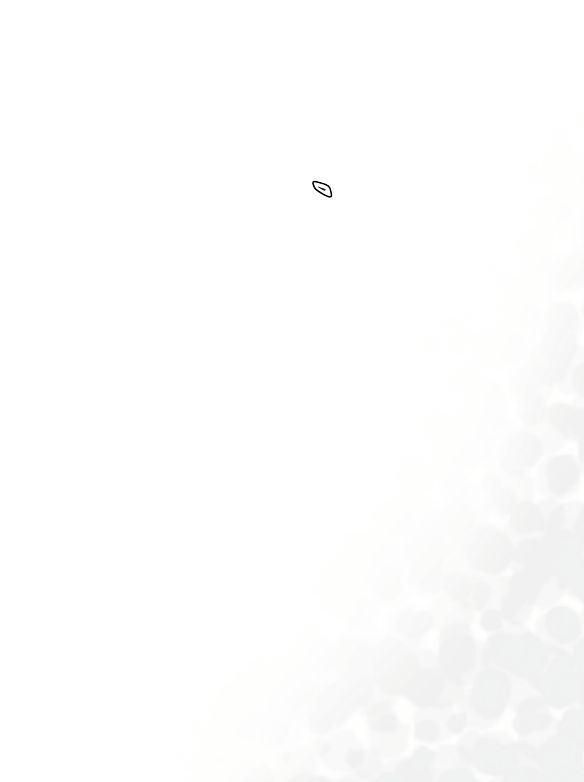
119
Menus
SIM Lock
With this SIM lock feature, you can prevent unauthorized use of your
phone with an unknown SIM card.
When you have the SIM lock activated your phone will only work
with the SIM card used to enable the lock. If a new SIM card has been
inserted into your phone, "Insert Correct SIM" will pop up after you
power on and enter the PIN. Press and the SIM lock code will be
requested.
If the incorrect code is entered when a new SIM card has been
inserted into your phone, "Insert Correct SIM" will be displayed
again, and the phone will not be enabled until the correct SIM lock
code is entered.
8 If you have entered the wrong SIM lock code 10 times in a
row, you will never be able to enable your phone using the
new SIM card.
If the correct code is entered the SIM card will be recognized and you
can use the phone as normal. The next time your phone is switched
on with this newly recognized SIM card, you will not be asked to
enter the SIM lock code again.
Your phone can recognize up to 3 different SIM cards.
To activate the SIM lock you need to key in and save a number only
you know as the SIM lock code. (There is no factory preset SIM lock
code). The length of the code must be set between 8 to 12 digits.
To deactivate the SIM lock you also need to enter the SIM lock code
that you previously saved in your phone memory.
To change the SIM lock code you must firstly deactivate the SIM lock
and then enter the new code you want when activating the SIM lock
again.
Quick Access
In this option, the screen displays a configuration list containing features
for you to choose from and add to the
Q.Access menu discussed in
chapter 5. For how to set up your
Q.Access menu, see page 48.


















