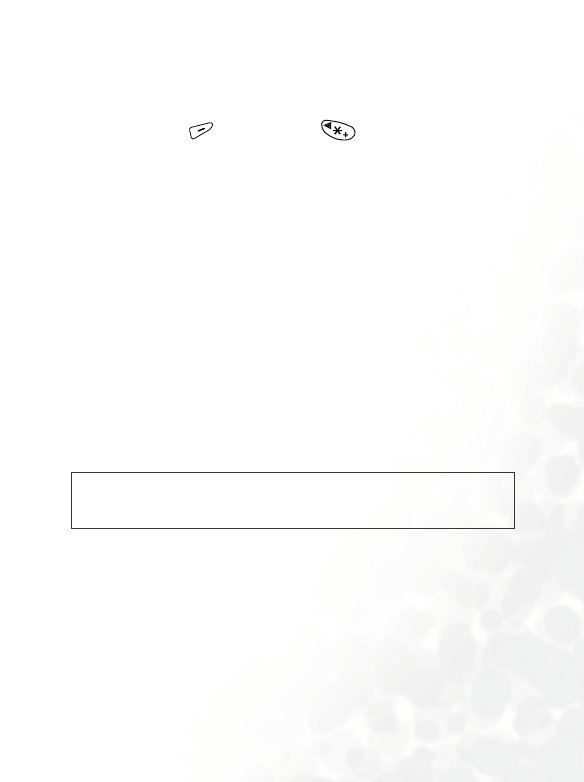
109
Menus
Auto Keylock
You can set your phone to automatically lock its keypad after you
leave the keypad untouched for 20 seconds during the idle mode.
After you press (
UNLOCK) and to unlock the keypad and
leave your phone idle for anther 20 seconds, your phone will lock its
keypad again.
Call settings
This menu provides a number of options to manage your calls.
Call waiting
When you are speaking over your phone and another call comes in,
an incoming call number and a call-waiting message will appear to
remind you. Choose to activate, cancel or check the status of this
feature.
8 The call waiting feature is network support and subscription
dependent.
Show your number
You can decide whether or not to show your number on the
recipient's phone when you make a call.
Minute minder
Your phone will beep every minute during a call.
,
However, you may not be able to make calls on certain networks if you
select Off to disable the feature. In that case please activate it by
selecting On.


















