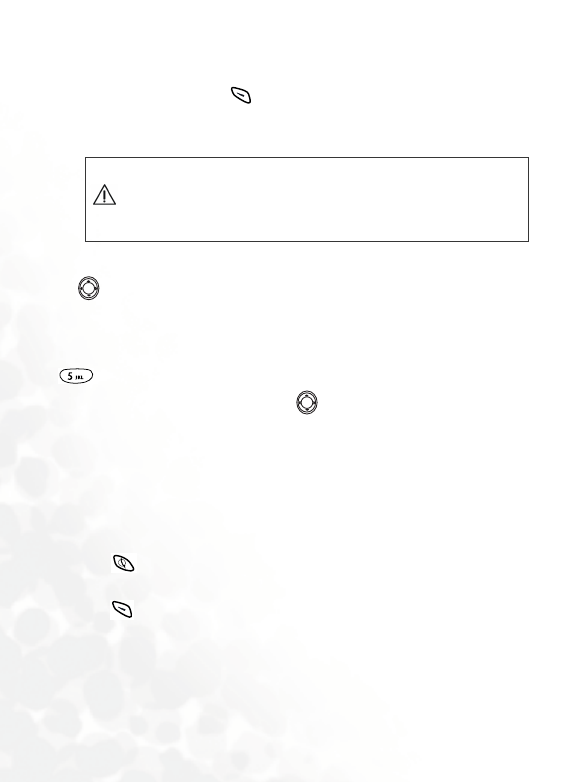
24 Using your phone
Your phon e book
From the idle screen press (NAMES) to access your phone book, then
you can choose to dial a number directly from your phone book or
modify the details of a phone book contact.
You can find a phone book entry in two ways. Either use the up/down keys
of to scroll through the names of the contacts (listed in alphabetical
order), or press the number key that corresponds to the first letter of the
contact’s name you want the appropriate number of times to highlight the
contact. For example, if you want to find a name that starts with "K", press
twice for "K". The names starting with "K" will appear with the first
one highlighted in the black bar. Use to scroll the names until the one
you want is highlighted in the black bar.
8 The icon to the left of a contact’s name indicates the caller group
the contact belongs to. An empty frame will appear to the left of a
name that is not assigned to a caller group. For how to specify a
caller group for a phone book contact, see details below.
When the desired contact is highlighted in the black bar, you can do either
of the following:
• Press to dial the first phone number saved under the selected
contact.
• Press (
OPTION) to manage the contact’s data using the available
options as described below:
If you turn on the Privacy Code setting, you are not able to view the
phone book directly from the idle screen. You will need to go to the
main menu first, choose Phone book, key in your handset lock
code, and then you will be able to view your phone book. For more
information on Privacy Code, see "Privacy Code" on page 118


















