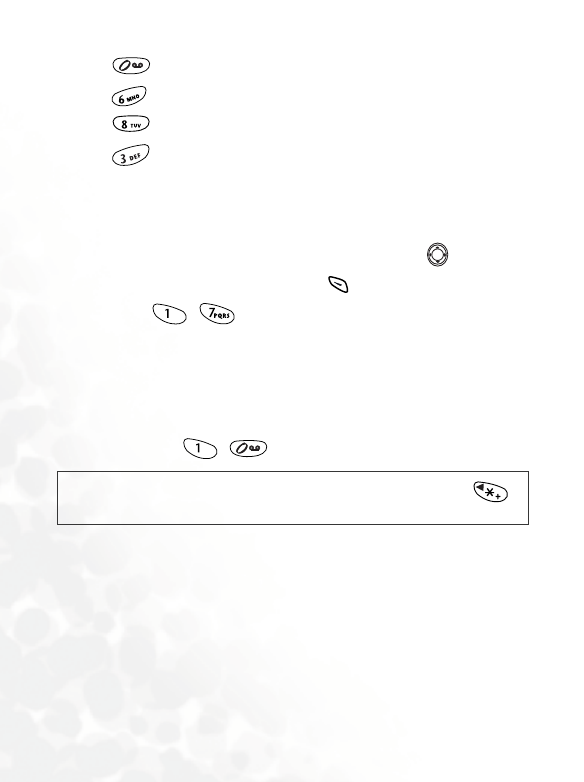
44 Input modes
2. Press to shift to lowercase.
3. Press three times for "o".
4. Press three times for "v".
5. Press twice for "e".
SYM input
This is an input mode to enter symbols only. When you switch to the SYM
input, a bar of punctuation and symbols will appear. Use to highlight
the symbol you want to insert and press (
OK). You can also press a
number key ( ~ , as corresponding to the order of symbols
shown from left to right on the screen) to insert the desired symbol
directly.
123 input
This is a numeric input mode that allows you to enter numbers using the
alphanumeric keys ~ .
/
While entering a phone number using the 123 input, you can press to
key in special symbols such as + and P.


















