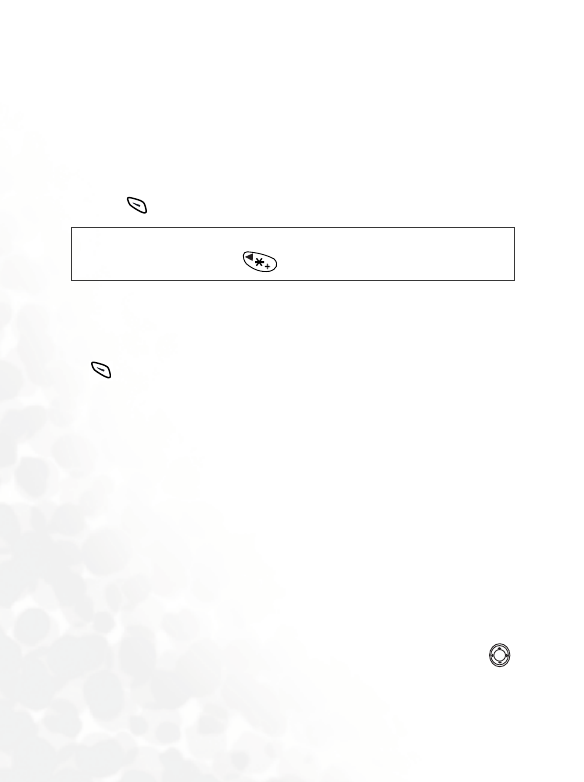
122 Menus
Clock settings
This menu allows you to set time and date as well as customize the ways
they are displayed on the idle screen.
Set time
Sets current time to be displayed on the idle screen. To set current
time, enter the hour and minute using appropriate number keys and
press (OK).
Set date
Sets the current date to be displayed on the idle screen and Schedule
feature. Press number keys to enter the year, month and day and press
(OK).
Time format
Determines whether current time is displayed in the 12 hours or 24
hours format on the idle screen.
Date format
Determines how the current date is displayed on the idle screen.
Display
You can choose to display the current time or date only, or both. You
can also choose not to display either time or date on the screen.
Set time zone
This is a time zone conversion feature that allows you to convert your
phone’s current time to the time in a particular time zone. Use to
roll over the map to the desired time zone. The city that indicates a
particular time zone will be displayed at the bottom of the screen.
/
If you select 12 hours format in Time Format you can switch between
AM or PM by pressing .


















